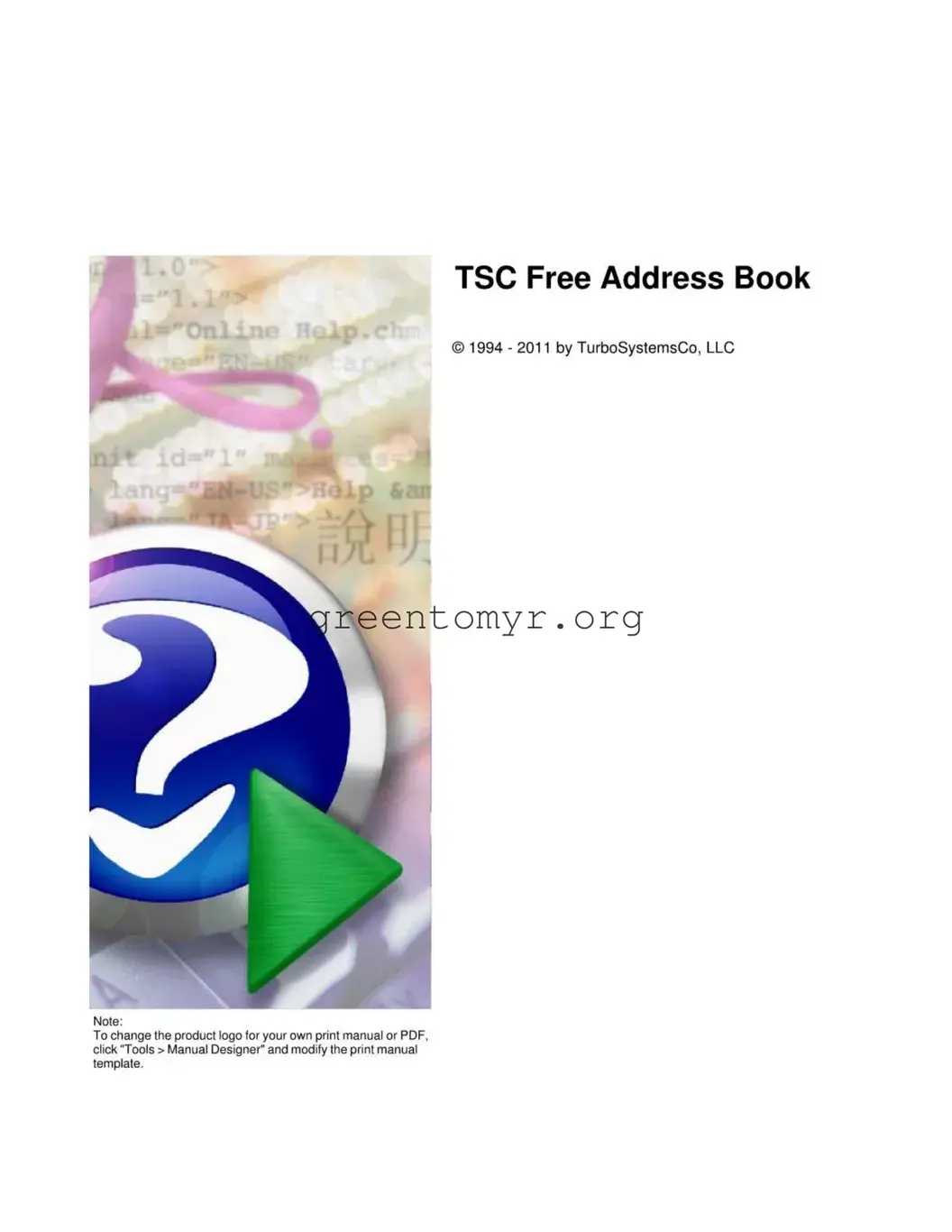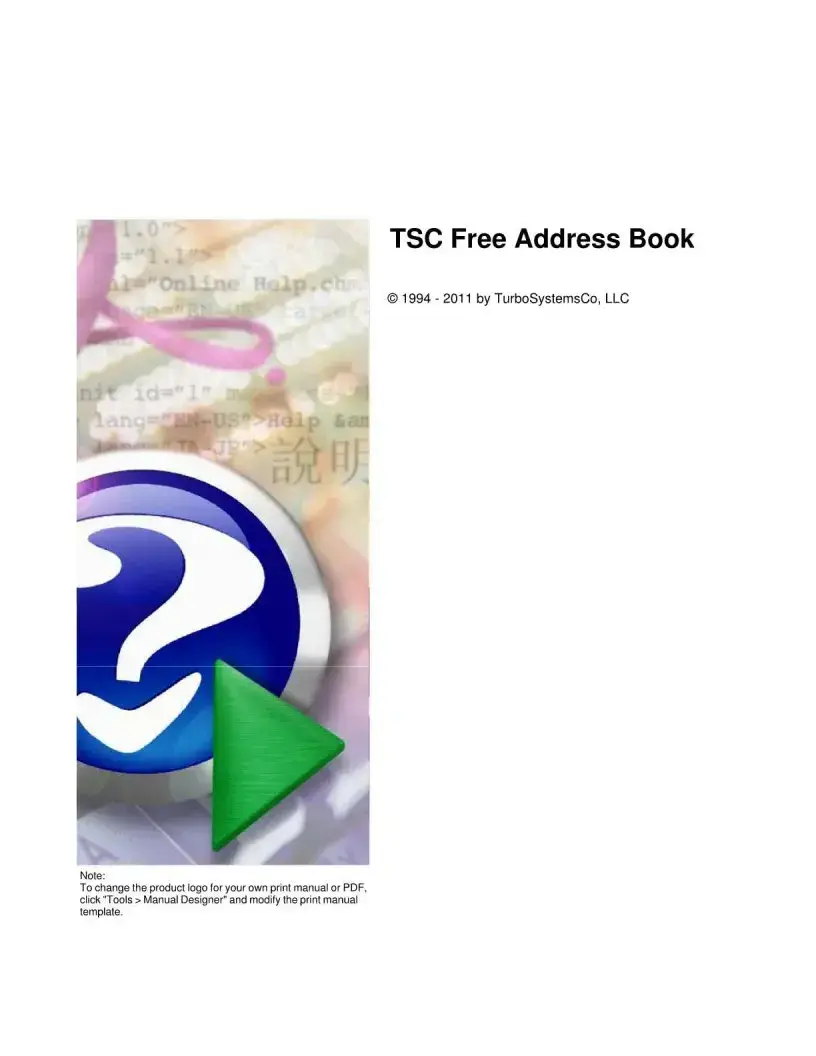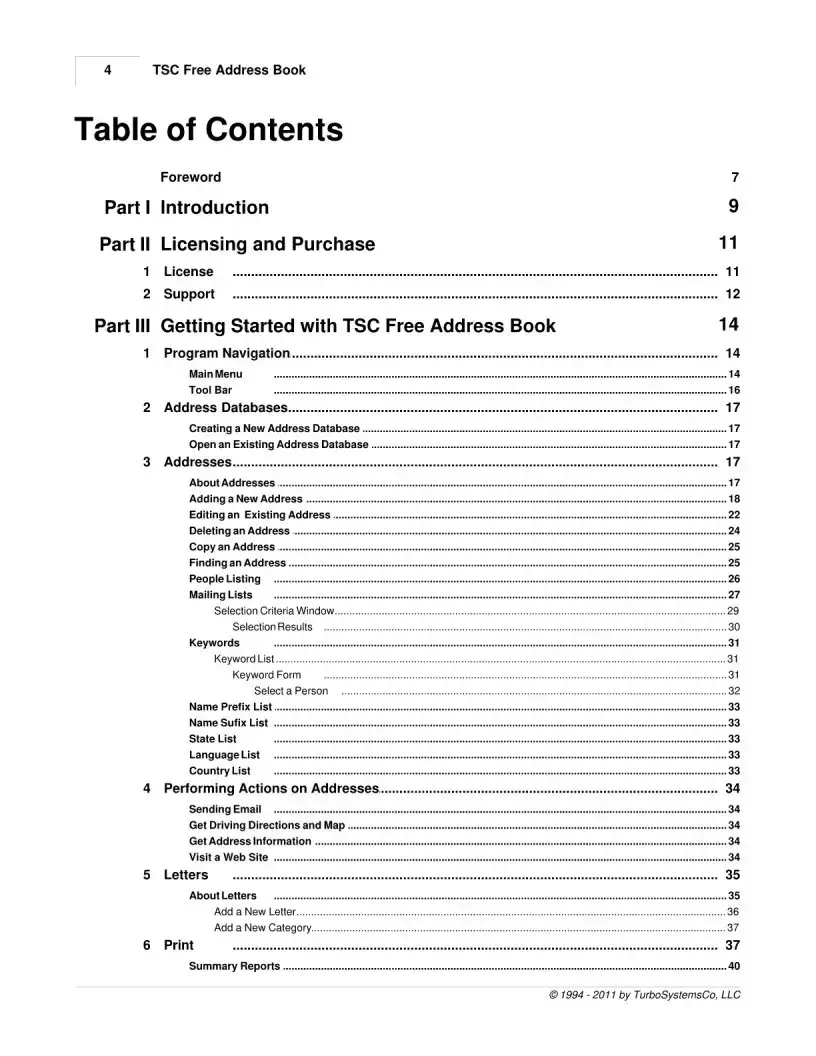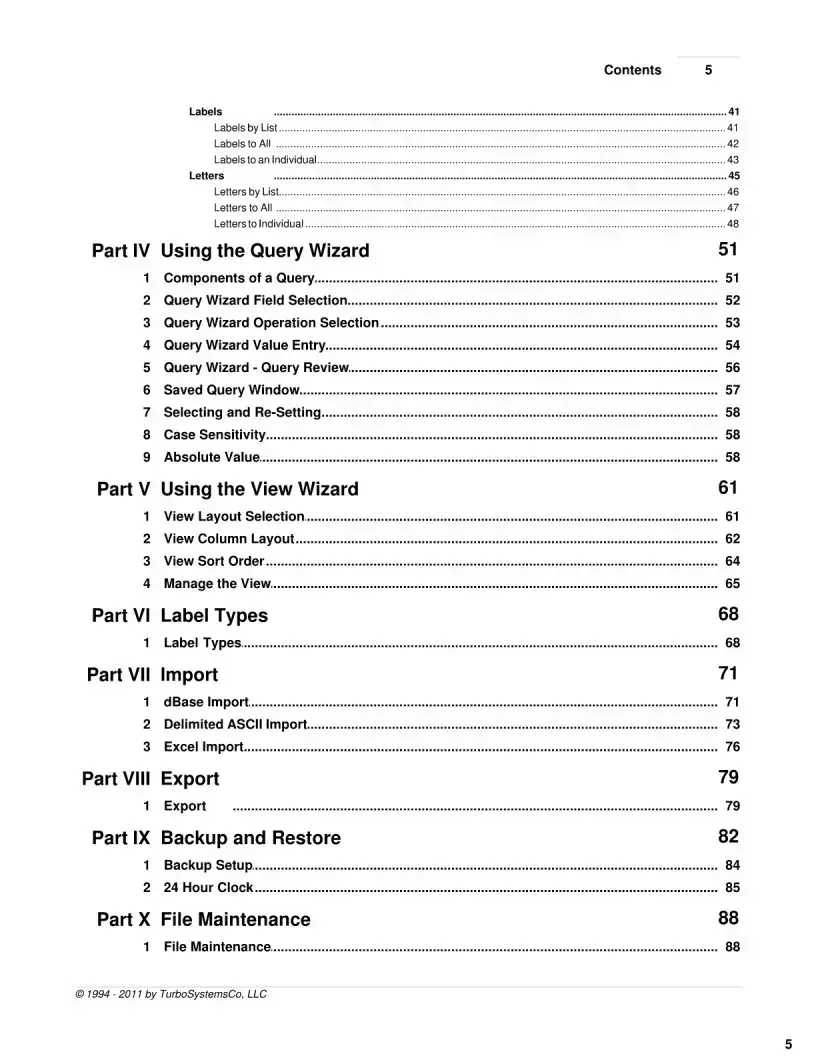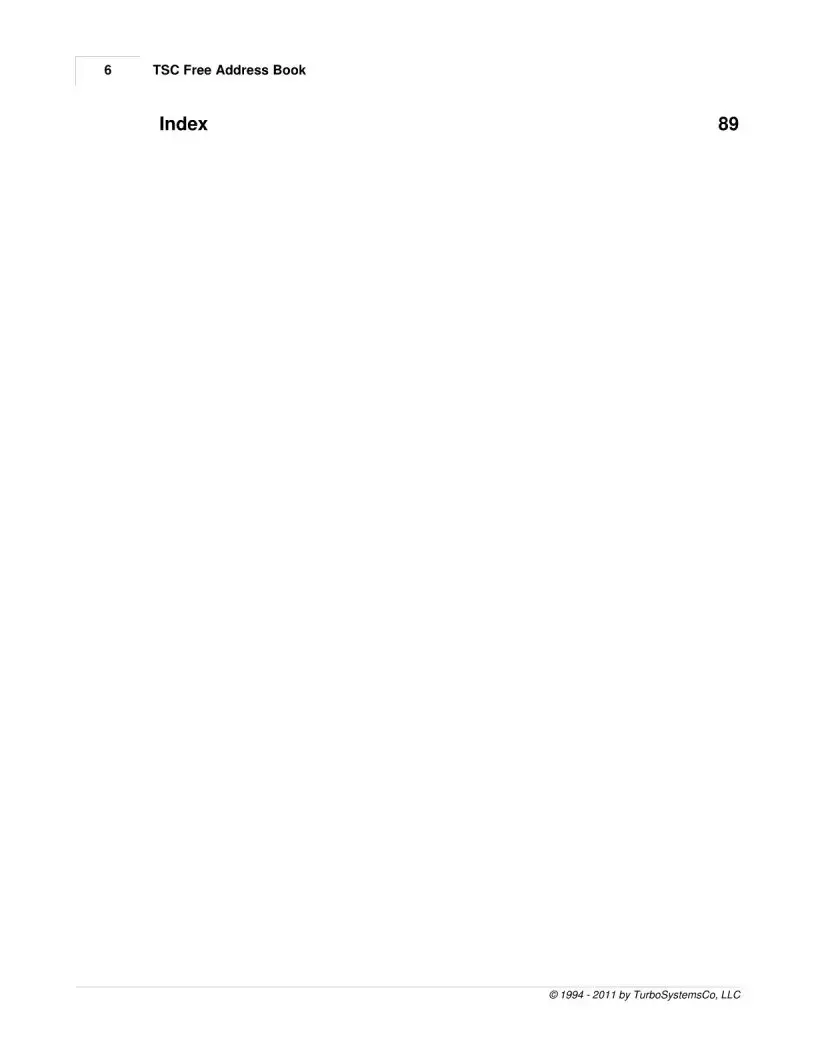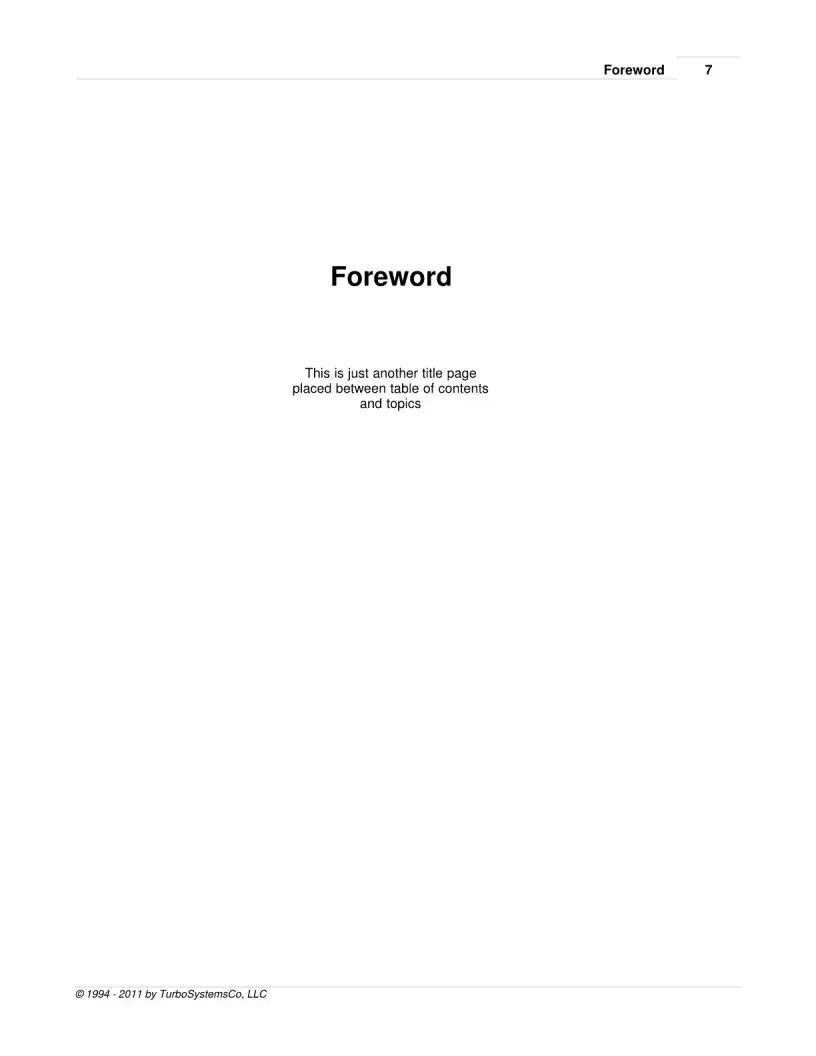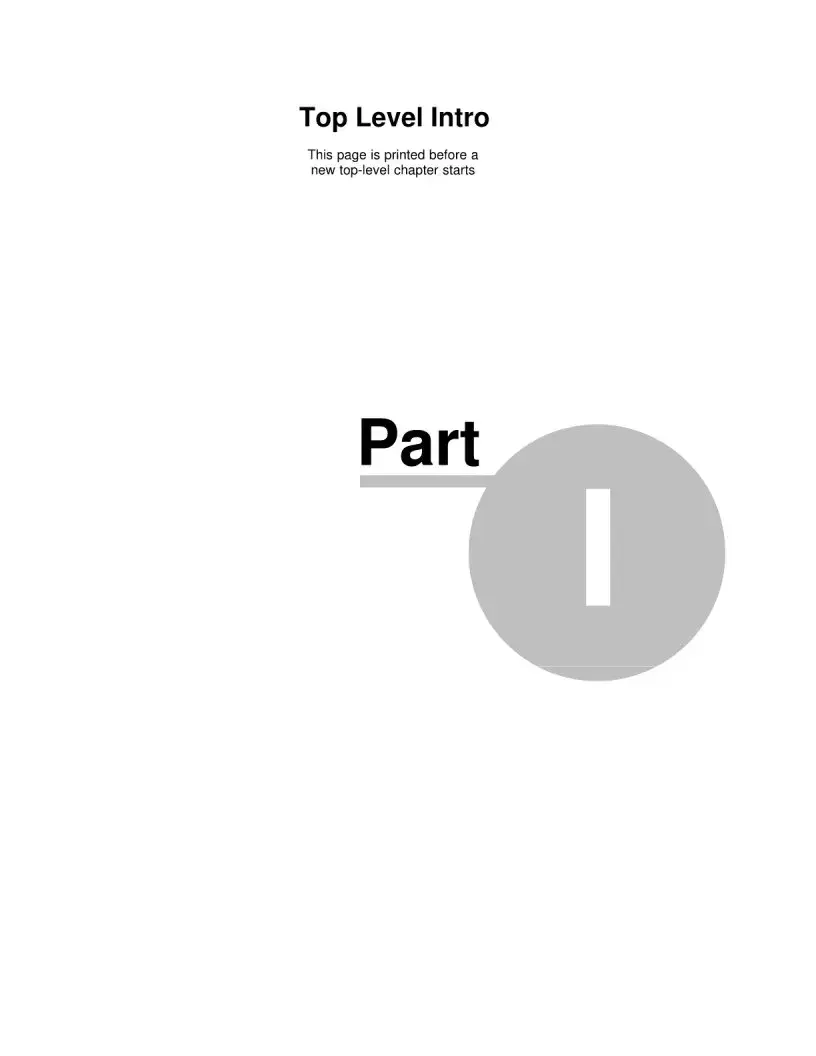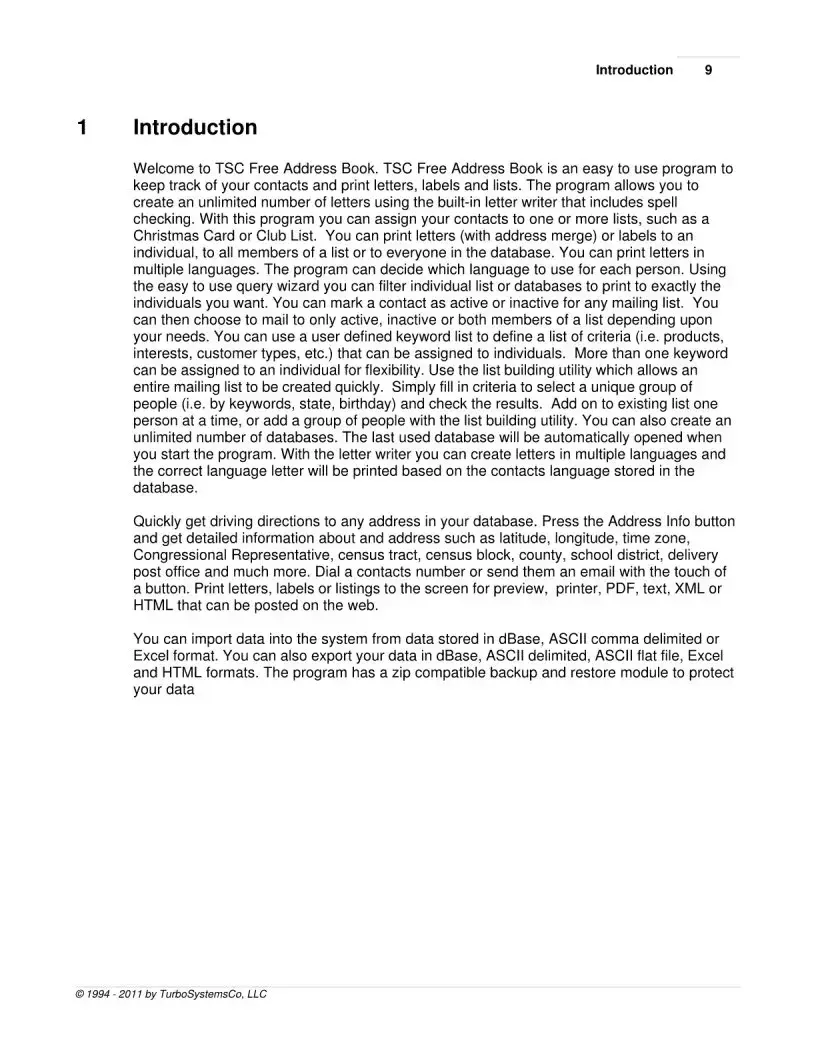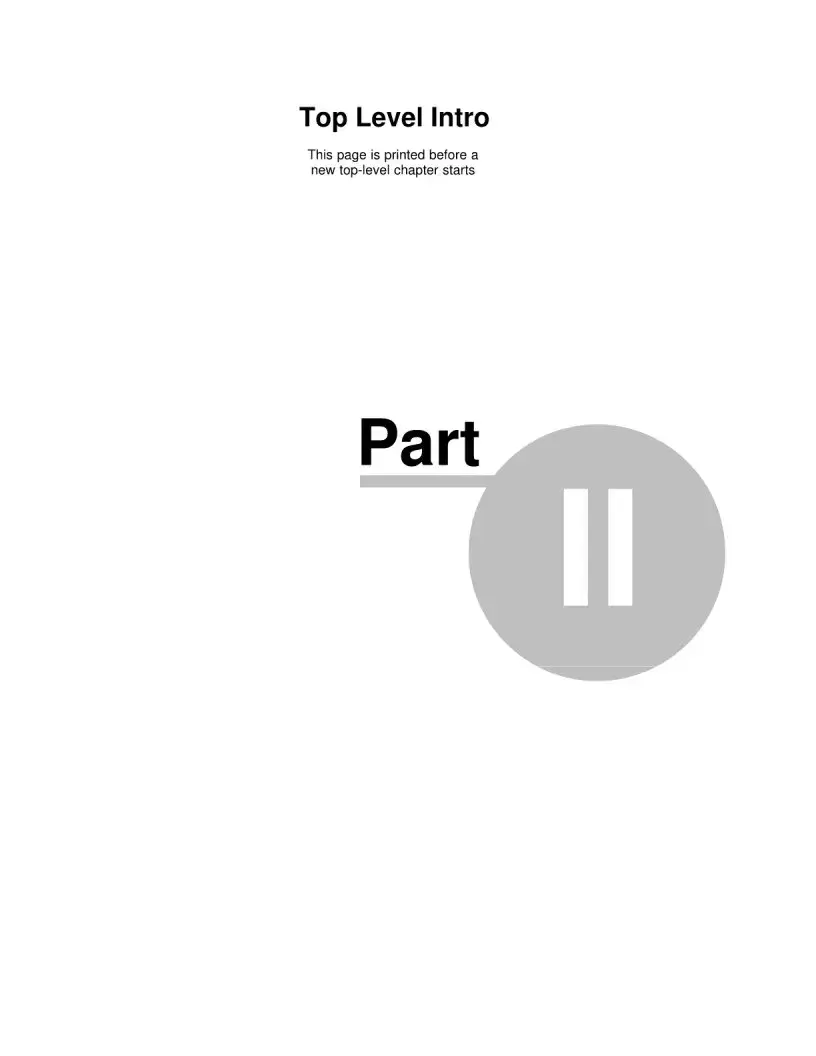The Address Book form, developed by TurboSystemsCo, LLC, is a robust tool designed to help individuals manage their contact information efficiently. Launched in 1994, it serves as a user-friendly interface for creating, editing, and organizing address databases. Users can easily add new contacts, modify existing entries, and delete information as necessary. The form includes features such as emailing directly from the address list and obtaining driving directions to contacts' locations, making it a versatile resource not just for personal use, but also for small businesses. The structure of the form is comprehensive, complete with various sections that guide users in navigating through its many functionalities, from creating and managing addresses to printing labels and letters. Notably, the inclusion of a Query Wizard allows for advanced search capabilities, enabling users to filter and retrieve specific contacts based on customizable criteria. Additionally, the Address Book form offers options for backing up data, ensuring that important information remains secure. Whether users are looking to maintain personal connections or organize professional relationships, the Address Book form delivers a streamlined solution for effective communication and contact management.