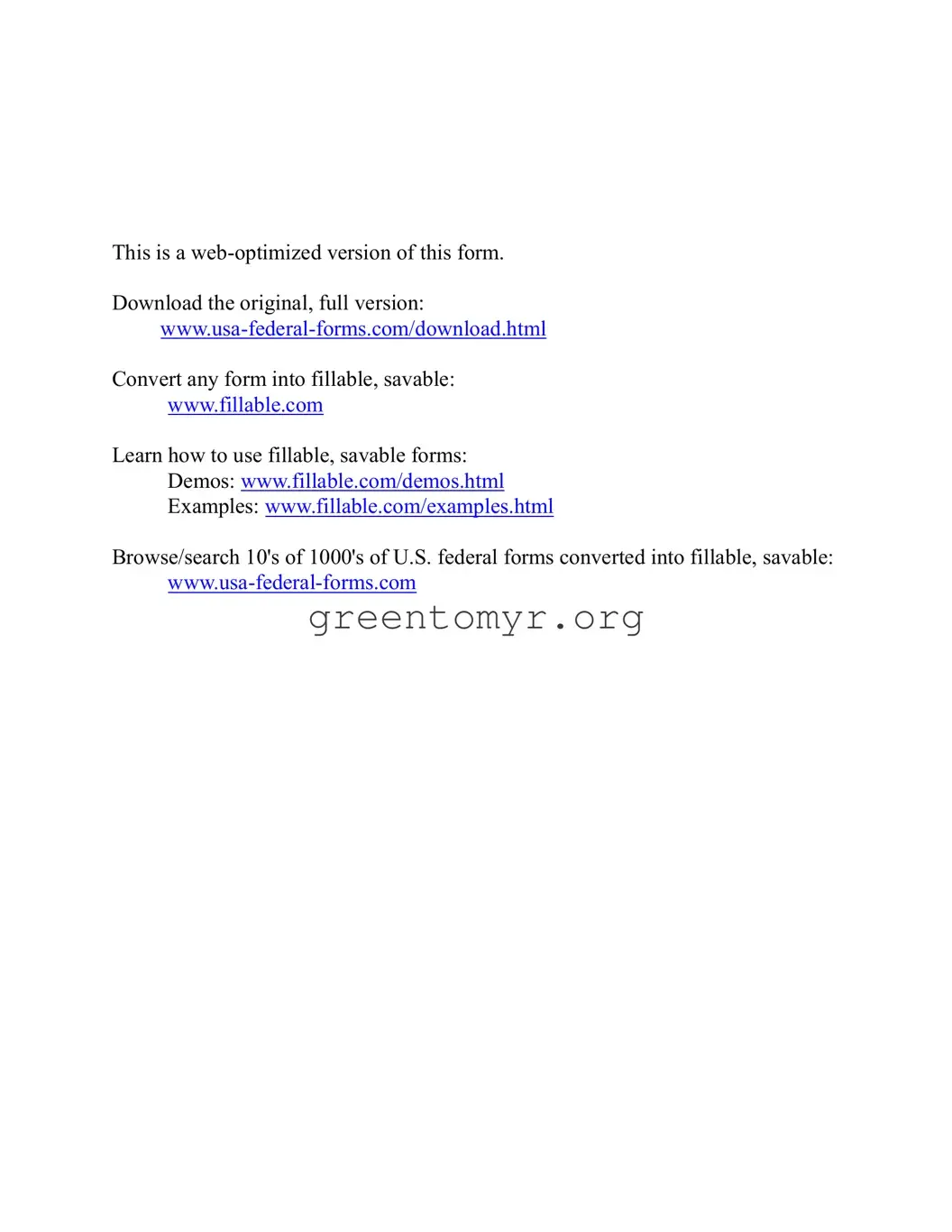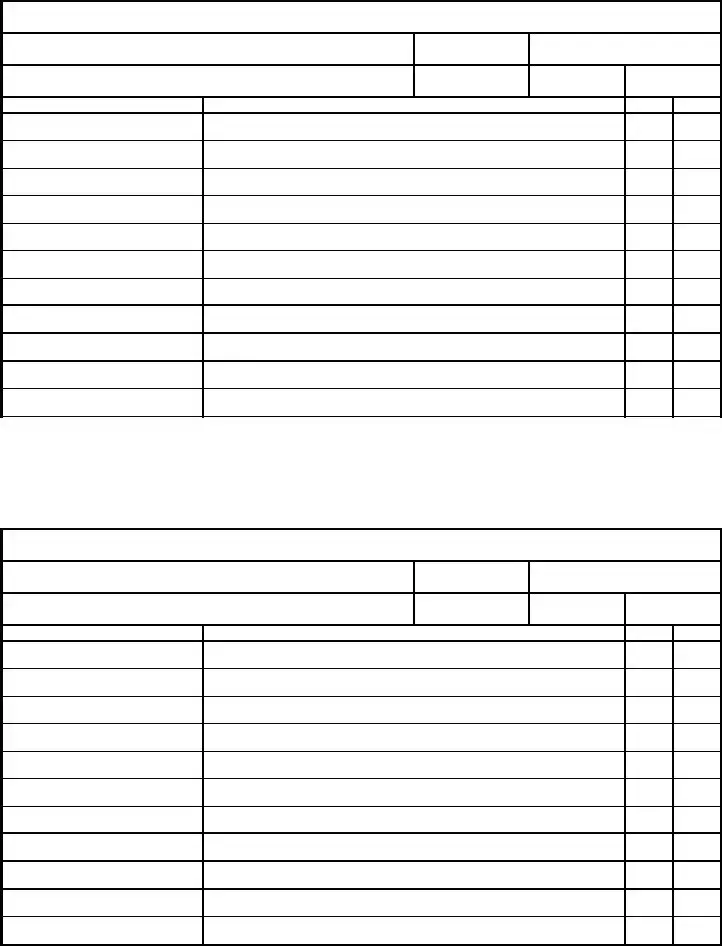When filling out the AF 1297 form, many people make simple mistakes that can lead to delays or complications. Here are ten common errors to watch out for.
First, some individuals forget to include their full name, grade, and organization in the designated areas. Without this information, the form cannot be processed correctly. Always ensure that the fields for ISSUED TO: NAME, GRADE, ORGN are filled out completely.
Another frequent mistake is neglecting to sign the form. A signature is essential for acknowledging receipt and responsibility for the items listed. If the signature is missing, it undermines the validity of the entire document.
Providing an incorrect duty phone number is also a common issue. Ensure that the phone number you provide is accurate and up-to-date. This allows for easy communication if further information is needed.
People often overlook entering the correct date of issue and return date. Mistakes in these dates can lead to confusion regarding when items were borrowed and when they are expected back. Double-check these fields before submitting.
An additional error involves mistakenly leaving the stock number or description of the item blank. Complete information about the items is critical for tracking and accountability.
Many users also forget to indicate the unit of issue (U/I) and quantity (QNTY). This information is vital for inventory purposes. Make sure these fields are filled out accurately—otherwise, the form might be considered incomplete.
Sometimes individuals mistakenly refer to outdated versions of the AF 1297 form. Always use the most current version to avoid issues. Check the website for updates or revisions of the form regularly.
Another oversight is failing to read the instructions provided on the form carefully. Those instructions are there for a reason. They guide you in filling out the form correctly and can help prevent errors.
In some cases, people do not keep a copy of the completed form for their records. After submitting the form, it’s recommended to retain a copy in case questions arise later. This can save time and trouble down the line.
Lastly, rushing through the process can lead to overlooked mistakes. Take your time to review the form and ensure all sections are completed accurately. A careful approach can save you from potential issues.