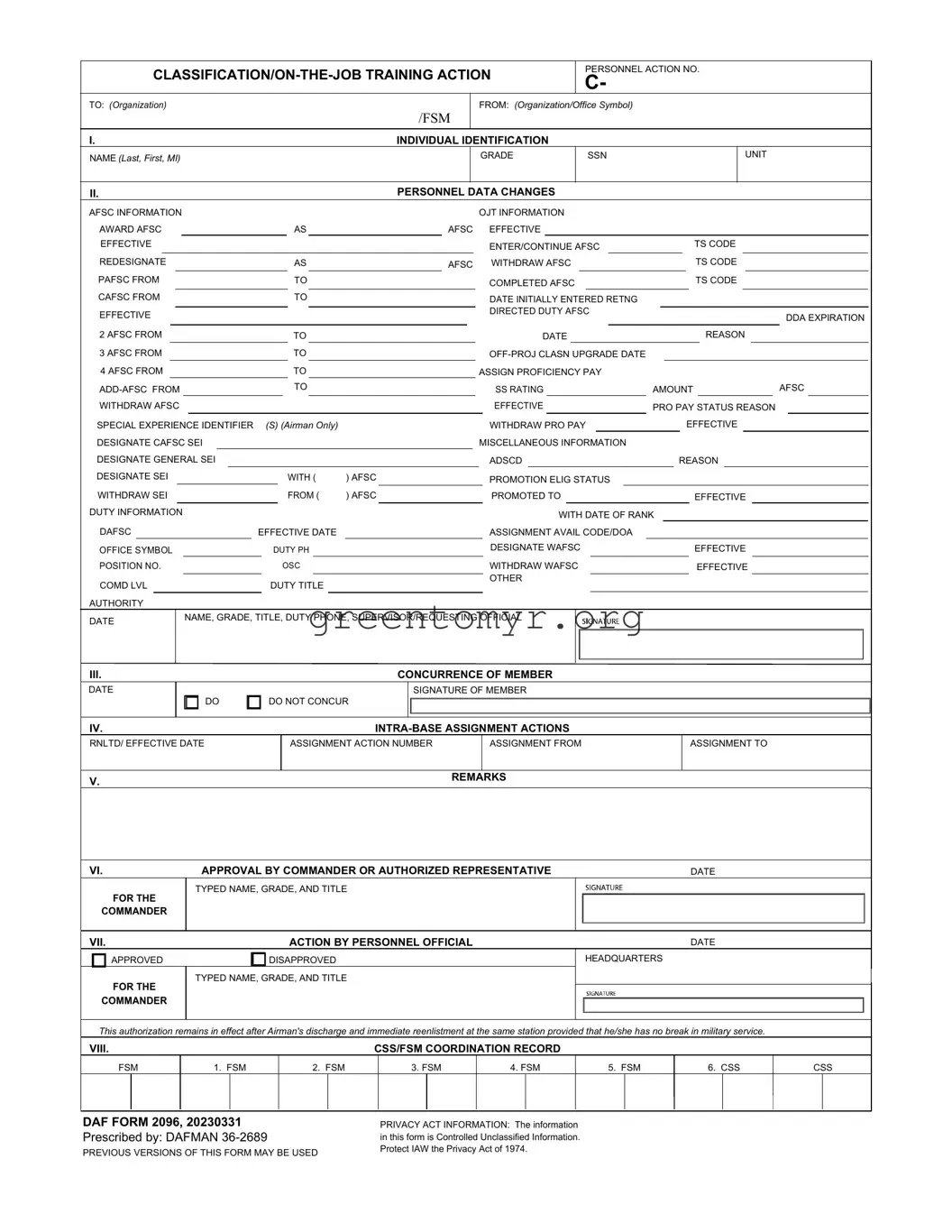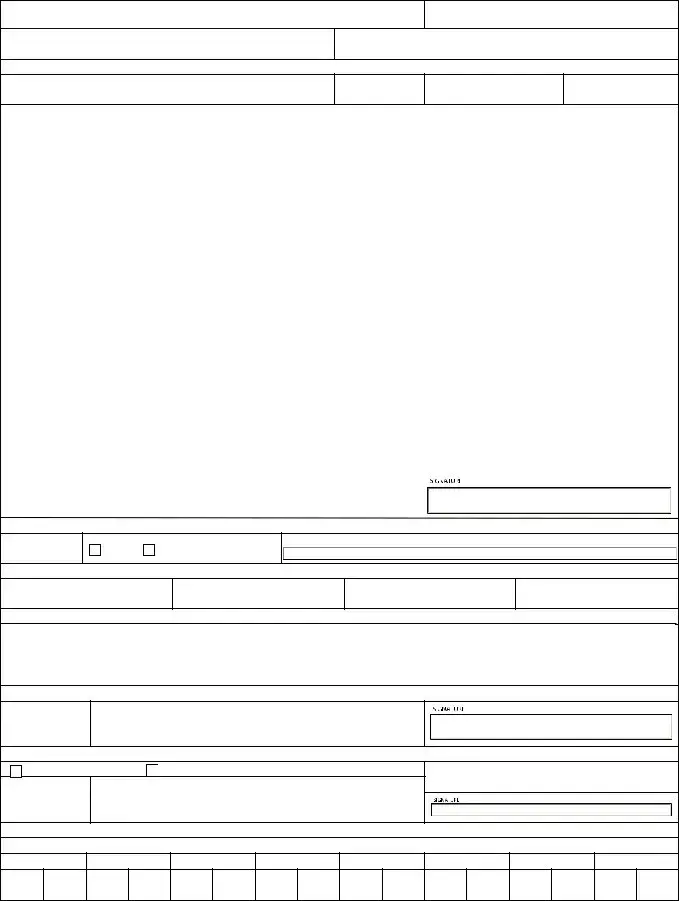The AF IMT form serves various functions related to personnel actions within the military environment. It helps document updates or changes in an individual's classification, on-the-job training, and personnel information. This includes changes like different assignments, promotions, and training completion. Essentially, it’s a tool for maintaining accurate records and facilitating smooth transitions in duty status.
This form must be completed by military personnel who are undergoing changes in their classification, assignment, or on-the-job training. It’s typically filled out by the individual, with consultation from their supervisor or a personnel official if necessary. Therefore, you are responsible for ensuring your information is current and accurately reflects your status.
When completing the form, you need to provide several key pieces of information:
-
Your personal identification including your name, grade, and social security number.
-
Your unit information and any changes in your Air Force Specialty Code (AFSC).
-
Details regarding the on-the-job training you're undergoing or have completed.
-
Any awards, proficiencies, or special experience identifiers relevant to your role.
Ensuring all this information is accurate helps in processing your request more effectively.
Once you’ve completed the AF IMT form, you should submit it to your immediate supervisor or designated personnel official. They will review the form for accuracy and completeness before forwarding it to the necessary command representatives for approval. Keep a copy for your records as well.
Failing to submit the AF IMT form can cause delays in processing your personnel actions. This may affect your training opportunities, promotions, or assignments. It’s important to stay on top of these administrative requirements to ensure your career progresses without hindrances.
After submission, you can check the status by following up with the personnel official to whom you submitted your form. It’s a good idea to maintain open communication and ask about expected timelines for approval or any potential issues that might arise.
While there isn’t a universal deadline, it's important to submit the form as soon as an action requires it. Timeliness is crucial, especially if the information pertains to upcoming training or assignments. Always clarify specific deadlines with your chain of command to avoid misunderstandings.
If your circumstances change after submission—such as a new promotion, assignment, or training opportunity—you should submit a new AF IMT form to reflect these updates. Keeping all records current is vital, as it ensures that all relevant parties have the most accurate information.
Yes, the information contained within the AF IMT form is considered Controlled Unclassified Information. It must be handled in accordance with the Privacy Act of 1974, ensuring your personal data remains confidential and protected. Be sure to dispose of or store any copies securely.