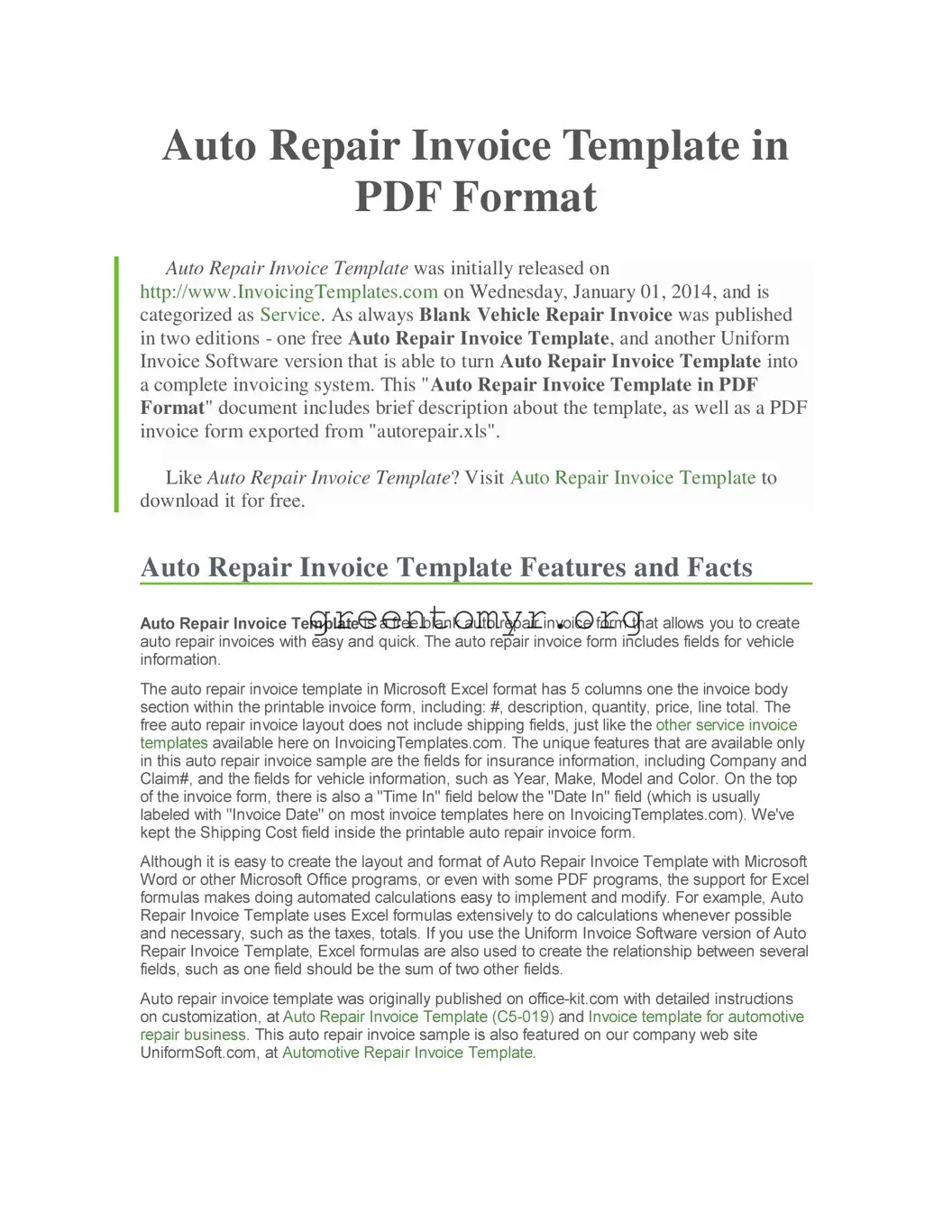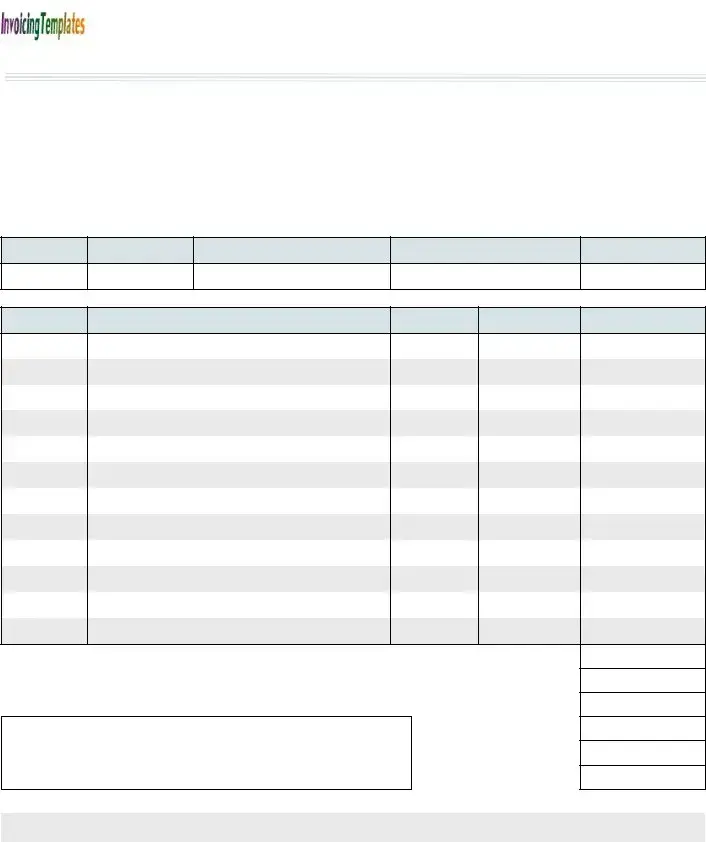When managing a vehicle repair business, an efficient invoicing system is essential for both financial tracking and customer satisfaction. The Auto Repair Invoice form serves as a vital tool in this process, allowing service providers to itemize services rendered and expenses incurred effectively. This template, available in PDF format, was released on January 1, 2014, and has since been a popular choice among professionals in the industry. It comes in two editions: a free version for straightforward invoicing needs and a more advanced version that integrates with Uniform Invoice Software, thereby transforming the basic template into a comprehensive invoicing system.
Included within the document are key features that streamline the invoicing process, such as fields for the service name, date, and contact information for both the business and the customer. It also covers essential details, such as the vehicle’s year, make, model, and color, ensuring that the invoice reflects all pertinent information regarding the service provided. Line items for descriptions, quantity, and unit prices allow for clear financial breakdowns, making it easy for clients to understand the total costs involved. Furthermore, sections for taxes, subtotals, and customer payment responsibilities enhance transparency. Conclusively, the Auto Repair Invoice form is not just a record of payment; it is a professional document that fosters trust and clarity in the business relationship.