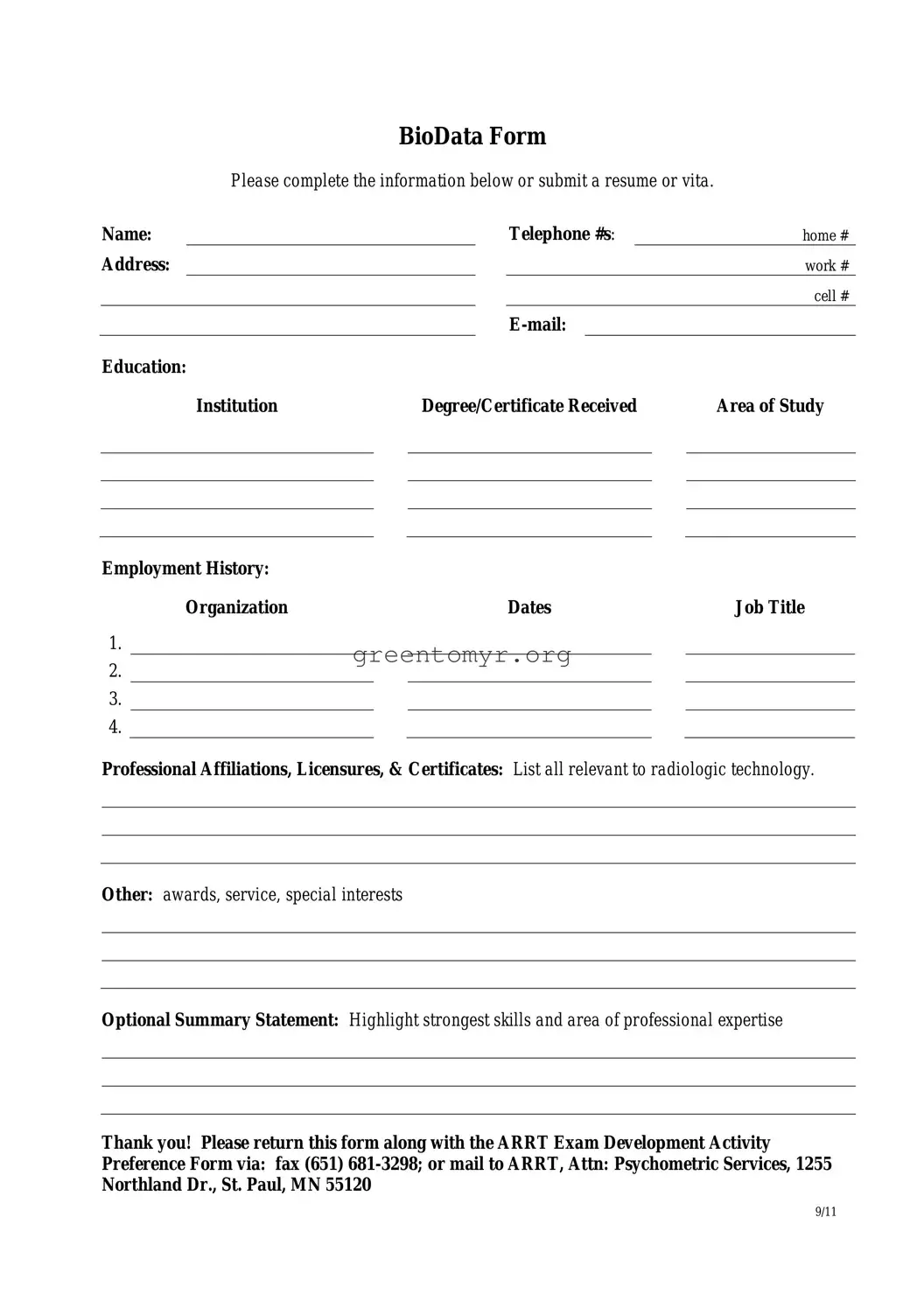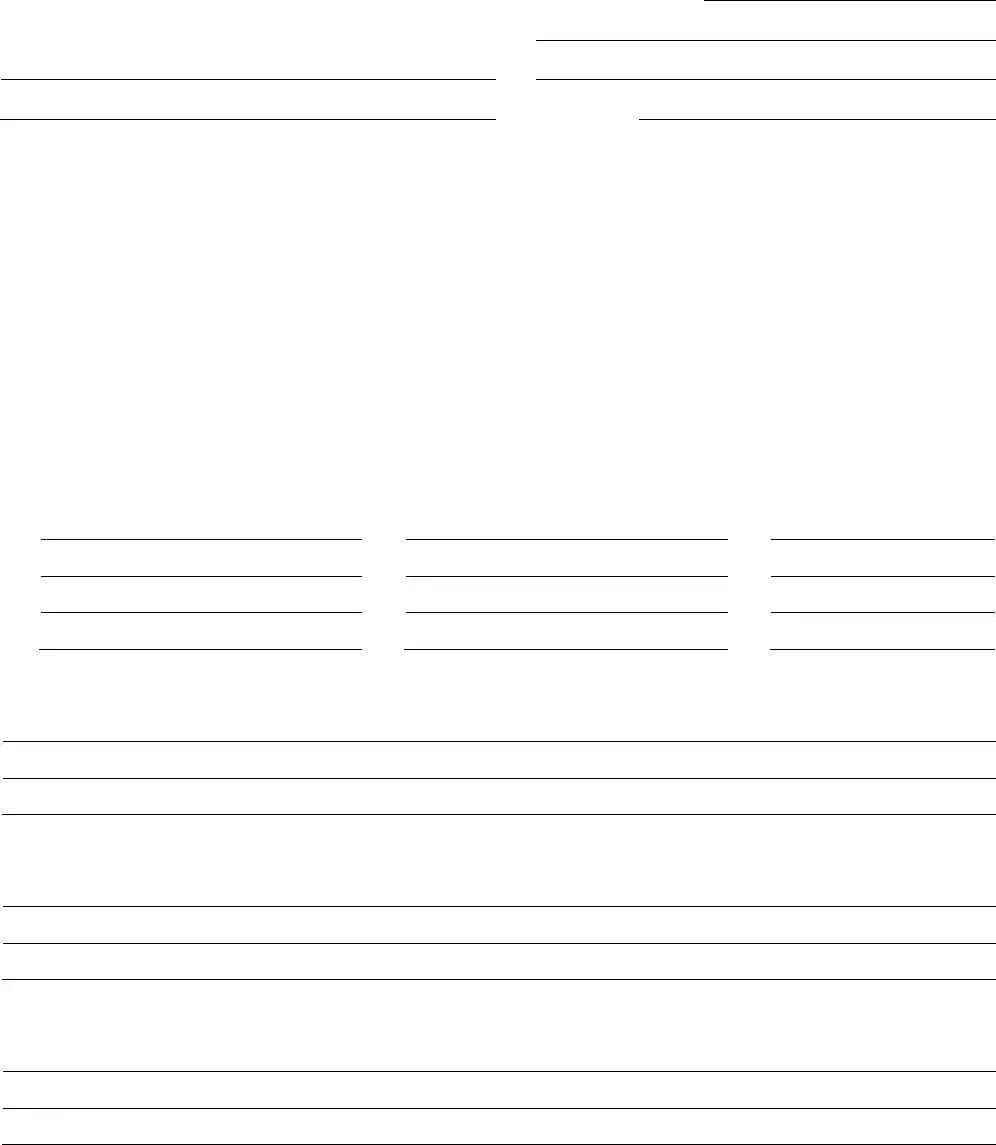A Bio Data form is a personal information sheet. It collects important details about an individual. Typically, it includes data such as name, address, educational background, work experience, and contact information. Employers and organizations often use it during the hiring process or for admissions.
Filling out a Bio Data form allows organizations to understand your qualifications and experiences. It helps them assess your suitability for a position or program. Providing accurate and detailed information can increase your chances of success.
Common sections of a Bio Data form include:
-
Personal Information:
Your name, date of birth, and contact details.
-
Education:
Schools attended, degrees earned, and any relevant certifications.
-
Work Experience:
Previous jobs, roles held, and duration of employment.
-
Skills:
Special skills or areas of expertise that are relevant to the position.
-
References:
Names and contact details of individuals who can vouch for your qualifications.
To ensure accuracy, double-check all information before submitting the form. It’s helpful to keep a record of important details on hand, such as previous job descriptions and educational credentials. Additionally, confirm names and contact information for references.
Most Bio Data forms have a standard format, but it’s essential to follow any specific instructions given. Generally, use clear and concise language. Organize the information logically and maintain uniform spacing and font size throughout the document.
Yes, you can attach additional documents if specified. Common attachments include a resume, cover letter, and educational certificates. Make sure to check the submission guidelines to see what is acceptable.
If you find a mistake after submission, contact the organization immediately. Explain the error and provide the correct information. Most organizations appreciate honesty and clarity.
Yes, most organizations are committed to protecting your personal information. They typically use the information solely for the purposes stated in their privacy policy. If you have concerns, it’s a good idea to ask how they handle data security.
If you’re missing information, provide as much detail as you can. Indicate that certain sections are incomplete. It’s better to submit the form with partial information than to delay because some details are unavailable.