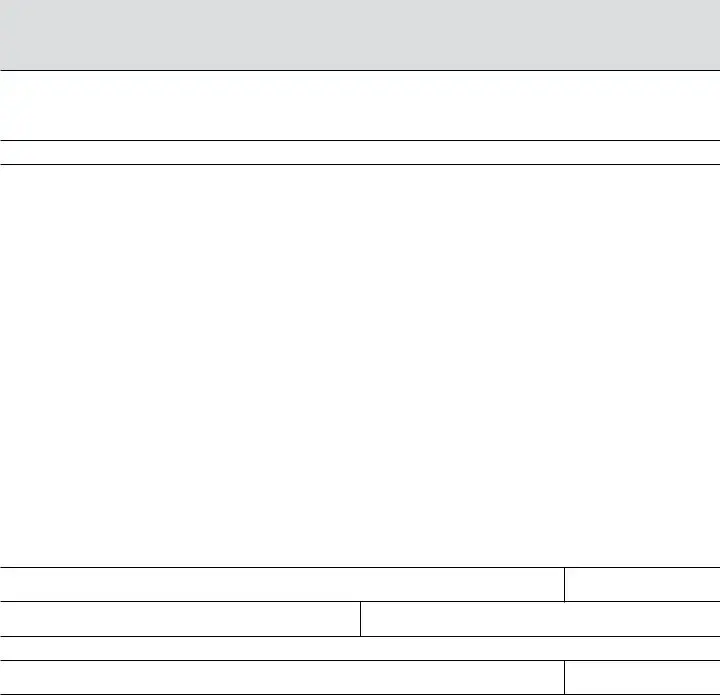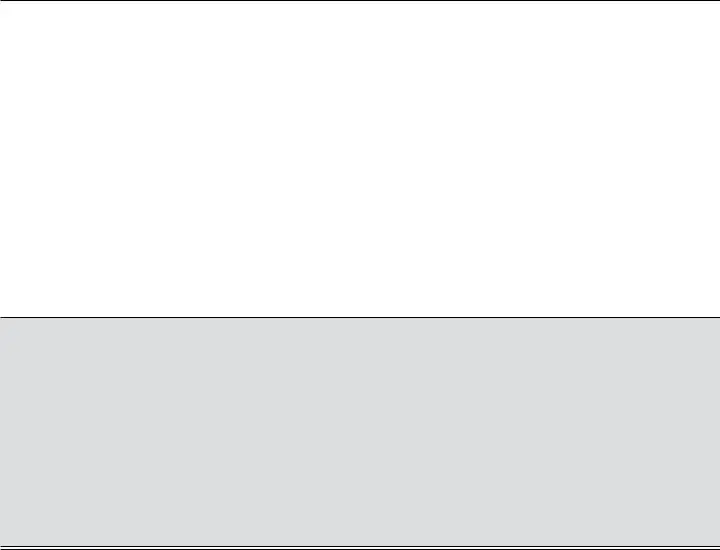Information Update
Information Update
You can make changes to your business online by using CDTFA's Online Services. Online Services allows you to make changes to business addresses, names, ownership information, sublocations, closeouts, and more. Simply login with your username and password, select the account or customer that you want to change, then select the type of change you want to make. For example, to change an account’s mailing address, select the account, select the Names and Addresses tab, then select the mailing address under the Account Names & Addresses section.
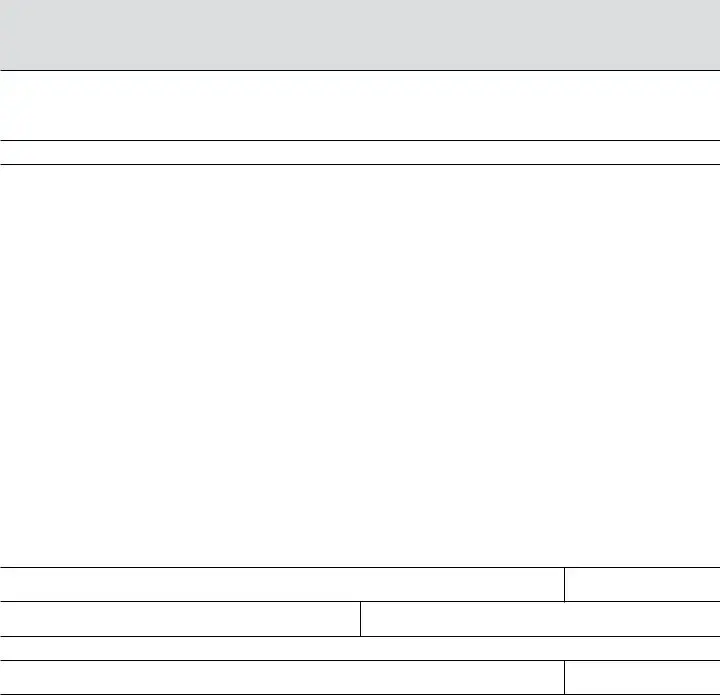
CDTFA-345-WEB REV. 15 (FRONT) (1-21) |
STATE OF CALIFORNIA |
NOTICE OF BUSINESS CHANGE |
CALIFORNIA DEPARTMENT OF TAX AND FEE ADMINISTRATION |
|
|
|
|
ACCOUNT NUMBER (required) (example: XXX-XXXXXX) |
|
|
|
BUSINESS NAME |
|
Please complete the applicable sections of this form and mail to: California Department of Tax and Fee
Administration, ATTN: LRB/Registration Team, MIC:27, P.O. Box 942879, Sacramento, CA 94279-0027. Use the Additional Information section if you need more space. Be sure to sign, include daytime telephone number, and date.
SECTION I: ADDRESS CHANGES
TYPE OF ADDRESS CHANGE
New Business Location |
Add New Sublocation |
New Account Mailing Address |
New Customer Mailing Address |
New Books and Records Address |
|
|
|
|
|
OLD ADDRESS (street, city, state, ZIP Code) |
|
|
|
|
|
|
|
|
|
NEW ADDRESS (street, city, state, ZIP Code) |
|
|
|
START DATE |
|
|
|
|
|
DAYTIME TELEPHONE NUMBER |
|
|
FAX NUMBER |
|
|
|
|
|
TYPE OF ADDRESS CHANGE |
|
|
|
|
New Business Location |
Add New Sublocation |
New Account Mailing Address |
New Customer Mailing Address |
New Books and Records Address |
|
|
|
|
|
OLD ADDRESS (street, city, state, ZIP Code) |
|
|
|
|
|
|
|
|
|
NEW ADDRESS (street, city, state, ZIP Code) |
|
|
|
START DATE |
|
|
|
|
|
DAYTIME TELEPHONE NUMBER |
|
|
FAX NUMBER |
|
|
|
|
|
TYPE OF ADDRESS CHANGE |
|
|
|
|
New Business Location |
Add New Sublocation |
New Account Mailing Address |
New Customer Mailing Address |
New Books and Records Address |
|
|
|
|
|
OLD ADDRESS (street, city, state, ZIP Code) |
|
|
|
|
NEW ADDRESS (street, city, state, ZIP Code)
SECTION II: OWNERSHIP/DBA CHANGES
HAS BUSINESS NAME (DBA) CHANGED? |
|
|
Yes |
No |
If yes, new business name or DBA: |
|
|
|
|
|
|
CORPORATION NAME |
|
CORPORATE ID NUMBER |
STATE INCORPORATED IN |
|
|
|
PARTNER OR LLC MEMBER |
NAME |
DATE ADDED OR DROPPED |
Added |
|
Dropped |
|
|
|
|
|
PARTNER OR LLC MEMBER |
NAME |
DATE ADDED OR DROPPED |
Added |
|
Dropped |
|
|
|
|
|
SIGNATURE (owner, corporate officer, member, partner) |
TITLE |
TODAY’S DATE |
|
|
|
|
|
PRINT NAME |
|
|
BUSINESS EMAIL ADDRESS |
|
|
|
|
|
|
CDTFA-345-WEB REV. 15 (BACK) (1-21)
ADDITIONAL INFORMATION
Please use the space below to provide additional information about your business change. For example, if you added or dropped more than two partners or LLC members, provide the additional names, dates, and telephone numbers below. Also, if any of the following statements apply to your situation, please provide the requested information, then complete CDTFA-65, Notice of Closeout, located at www.cdtfa.ca.gov/formspubs/cdtfa65.pdf.
•If you sold your business, please provide the name and account number of the purchaser as well as your current daytime telephone number and address. If applicable, include the name of the escrow company used for the sale.
•If you closed your business, please provide your current daytime telephone number and address.
•If you opened an account but did not actually operate (did not operate), please explain why the business did not operate so the account can be closed on the original starting date shown on the registration record.
For more information about closing your account, please refer to publication 74, Closing Out Your Account, located at www.cdtfa.ca.gov/formspubs/pub74.pdf.
If extra space is needed, you may attach additional pages. Contact your local office if you have any questions. We recommend that you retain proof of mailing of this form. We will contact you if we need more information. If you have general tax questions, please contact our Customer Service Center at 1-800-400-7115 (CRS:711). Customer service representatives are available Monday through Friday from 8:00 a.m. to 5:00 p.m. (Pacific time), except state holidays. You can also visit our website at www.cdtfa.ca.gov.
Additional Information:
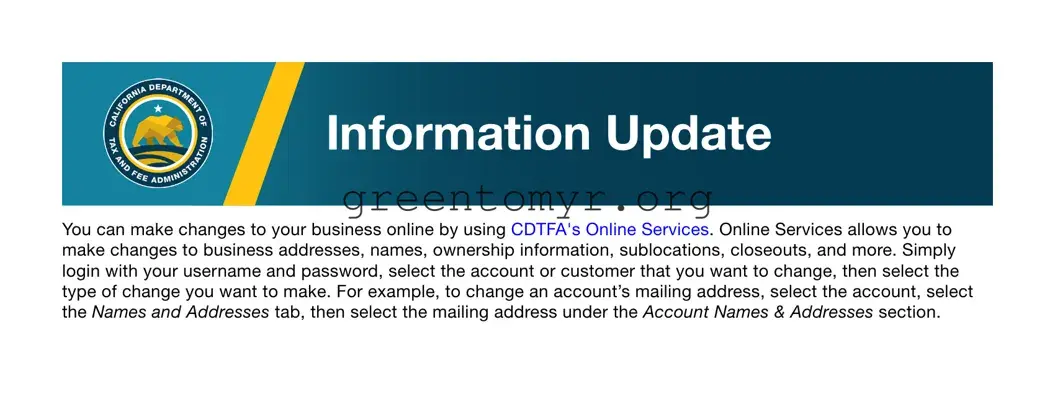

 Information Update
Information Update