The Bright Start Withdrawal Request Form is a necessary document for individuals wishing to withdraw funds from their Bright Start College Savings Program account. This form allows account owners to specify the amount they wish to withdraw, the type of withdrawal—whether qualified or non-qualified—and provides essential account information. Submission can be done by mail or online via BrightStart.com.
You can submit your Withdrawal Request Form either by mail or electronically. If mailing, send it to:
-
Overnight Mail: Bright Start College Savings Program, 3606 South 48th Street, Lincoln, NE 68506
-
Regular Mail: Bright Start College Savings Program, P.O. Box 85298, Lincoln, NE 68501
To withdraw online, simply visit BrightStart.com and follow the prompts to request your withdrawal.
The form requires several key pieces of information, including:
-
Your account number
-
Your legal name and Social Security Number (SSN) or Taxpayer Identification Number (TIN)
-
Daytime phone number
-
Beneficiary's name and SSN or TIN
Completing this information accurately will ensure prompt processing of your request.
4. What types of withdrawals can I request?
The Bright Start program allows for two main types of withdrawals: qualified and non-qualified. A qualified withdrawal is used for education-related expenses, such as tuition, fees, books, and certain technology. Non-qualified withdrawals are those that do not meet these stipulations and may incur taxes and penalties. Review the Program Disclosure Statement for detailed criteria regarding each type.
5. What are the tax implications of a non-qualified withdrawal?
When you make a non-qualified withdrawal, the earnings portion is subject to federal and state income tax. Additionally, it incurs a 10% federal penalty tax. Moreover, if you’ve benefited from any state tax deductions based on your contributions, you may need to repay those as well. It’s advisable to consult with a tax professional for personalized guidance.
6. Can I request a partial withdrawal, and how?
Yes, you can request a partial withdrawal. The form allows you to specify either a fixed dollar amount or a withdrawal from specific portfolios. If you choose a fixed amount, that withdrawal will be calculated based on the current balance in your account.
7. How will my withdrawal be paid out?
You can select your preferred method of payment by marking options on the form. Payments can be made to either the account owner, the beneficiary, or directly to an educational institution. You also have the option to choose an electronic funds transfer to your bank account.
If your address or bank account has changed within the last 15 days, you will need to provide a Medallion Signature Guarantee on the form. This is a protective measure required when making changes to ensure that your request is secure and legitimate. A qualified financial institution can provide this guarantee, but notary services will not be accepted.
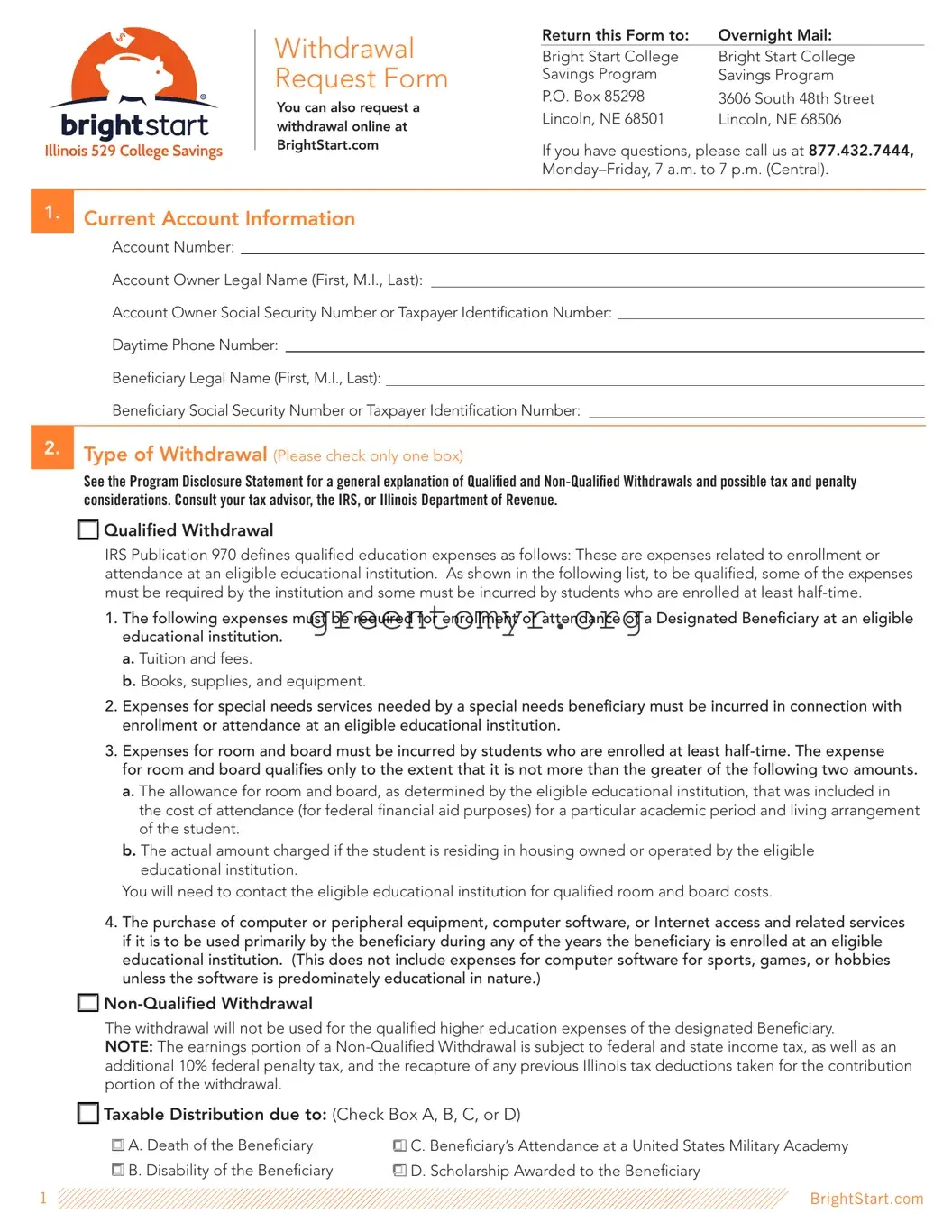


 Qualified Withdrawal
Qualified Withdrawal
 Taxable Distribution due to: (Check Box A, B, C, or D)
Taxable Distribution due to: (Check Box A, B, C, or D)

 Partial Liquidation: (Check Box A or B)
Partial Liquidation: (Check Box A or B)
 A. Partial Liquidation in the Amount of $
A. Partial Liquidation in the Amount of $
 B. Partial Liquidation from Specific Portfolios
B. Partial Liquidation from Specific Portfolios
 A. Check Payable to: (Check one)
A. Check Payable to: (Check one)
 Account Owner (check sent to the address on record)
Account Owner (check sent to the address on record)
 Yes Name of School:
Yes Name of School:
 No
No
 Beneficiary – A check payable to the Designated Beneficiary listed in Section 1 will be mailed to the following address: Street Address:
Beneficiary – A check payable to the Designated Beneficiary listed in Section 1 will be mailed to the following address: Street Address:
 Institution of Higher Education (please attach copy of invoice or billing statement from institution) Name of Institution:
Institution of Higher Education (please attach copy of invoice or billing statement from institution) Name of Institution: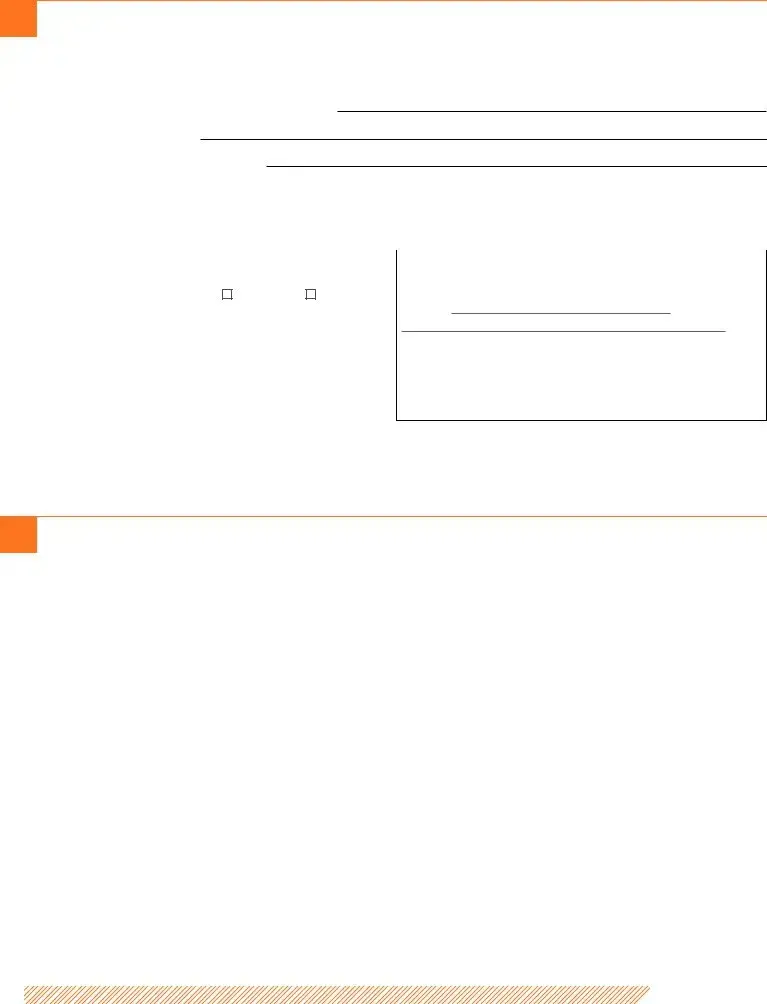

 B. Electronic Funds Transfer: (Check one)
B. Electronic Funds Transfer: (Check one)
 To Account Owner’s Bank Account on File
To Account Owner’s Bank Account on File
 To Account Owner’s Bank Account Not on File with Bright Start (complete below bank information)
To Account Owner’s Bank Account Not on File with Bright Start (complete below bank information)