The Cerebral Palsy Massachusetts PCA form is a vital document for managing and documenting changes related to Personal Care Attendants (PCAs) and the consumers they assist. This form serves multiple purposes, making it essential for maintaining accurate information within the program. At its core, it allows consumers, their surrogates, or agencies to update the necessary details about either the consumer or the PCA. These details can include names, addresses, and other contact information, which ensures seamless communication and support for all parties involved. Additionally, the form encompasses a section for noting changes in PCA employment status, such as termination reasons, which can be critical for record-keeping and compliance. In the case of supply requests, the form also allows for the ordering of necessary documents like timesheets or payment schedules, further facilitating the administrative processes associated with in-home care. Complete and accurate submissions help protect both consumer rights and PCA responsibilities, creating a well-organized system that enhances the care experience.
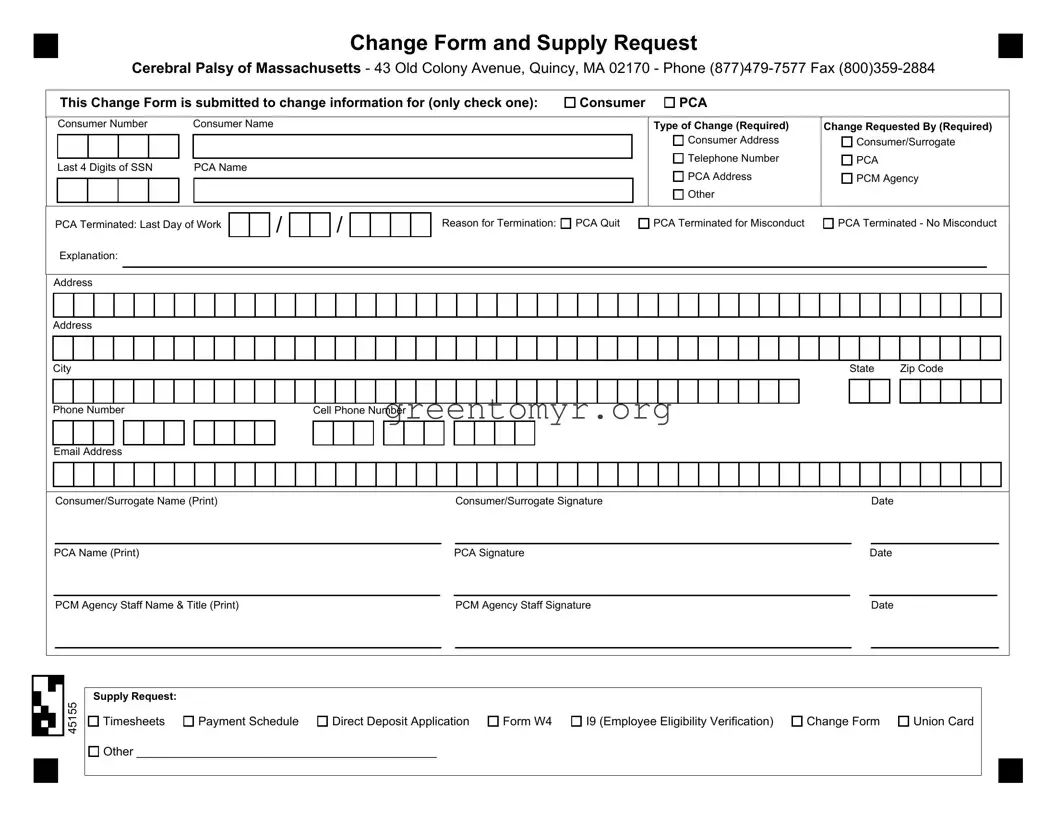
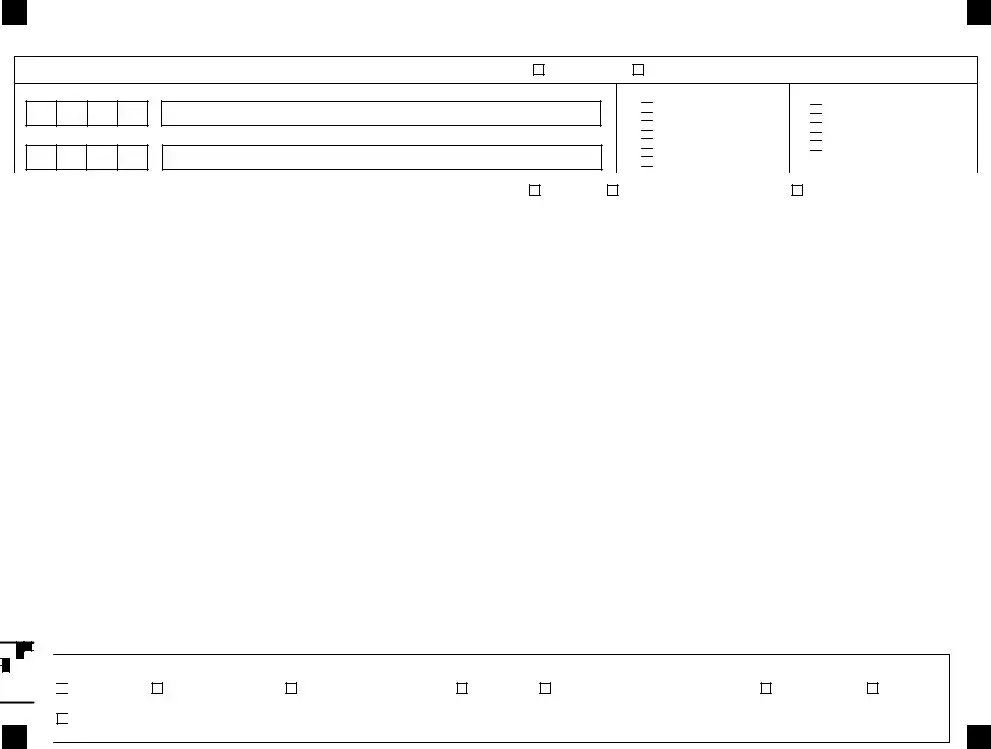

 Consumer Address
Consumer Address Telephone Number
Telephone Number PCA Address
PCA Address Other
Other
 Consumer/Surrogate
Consumer/Surrogate PCA
PCA PCM Agency
PCM Agency


 45155
45155
