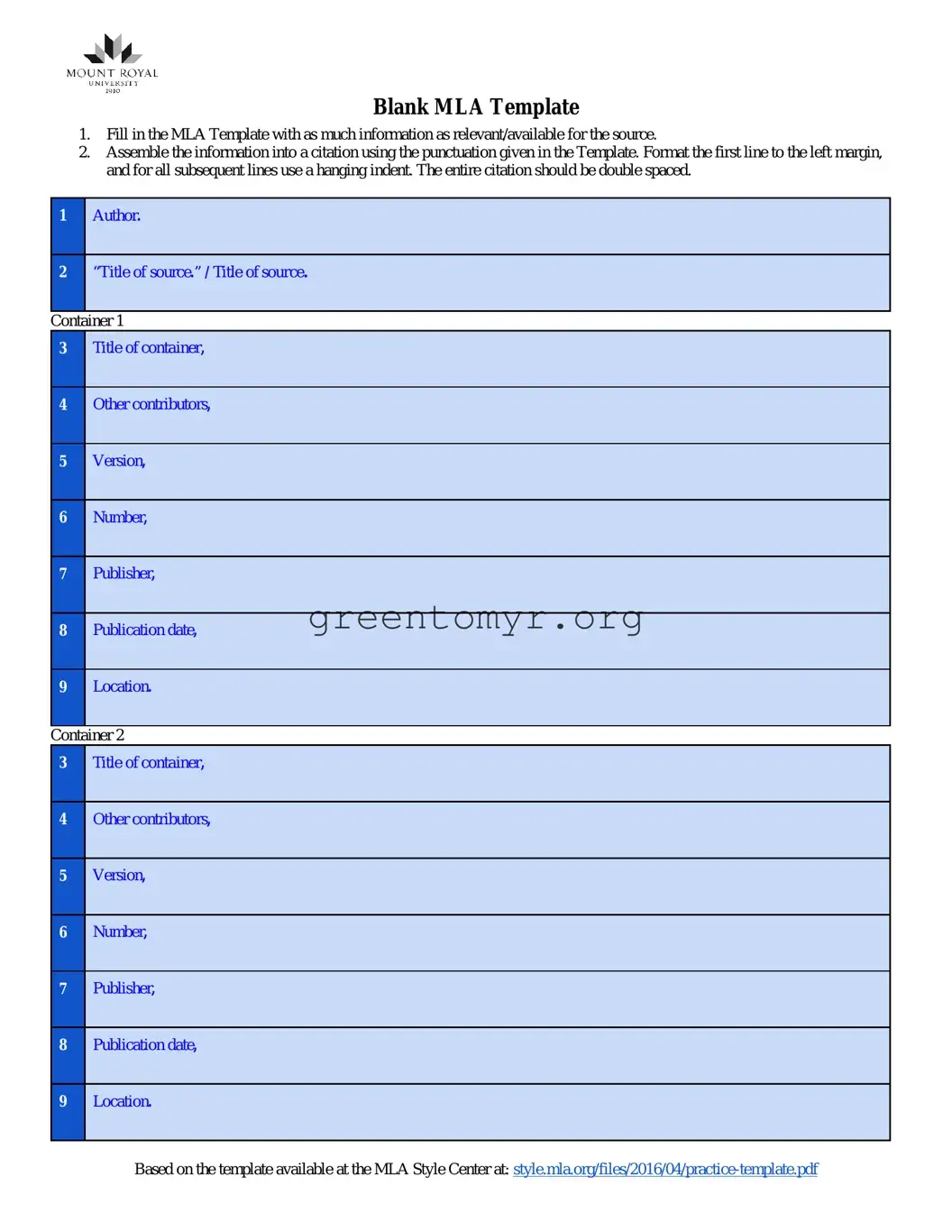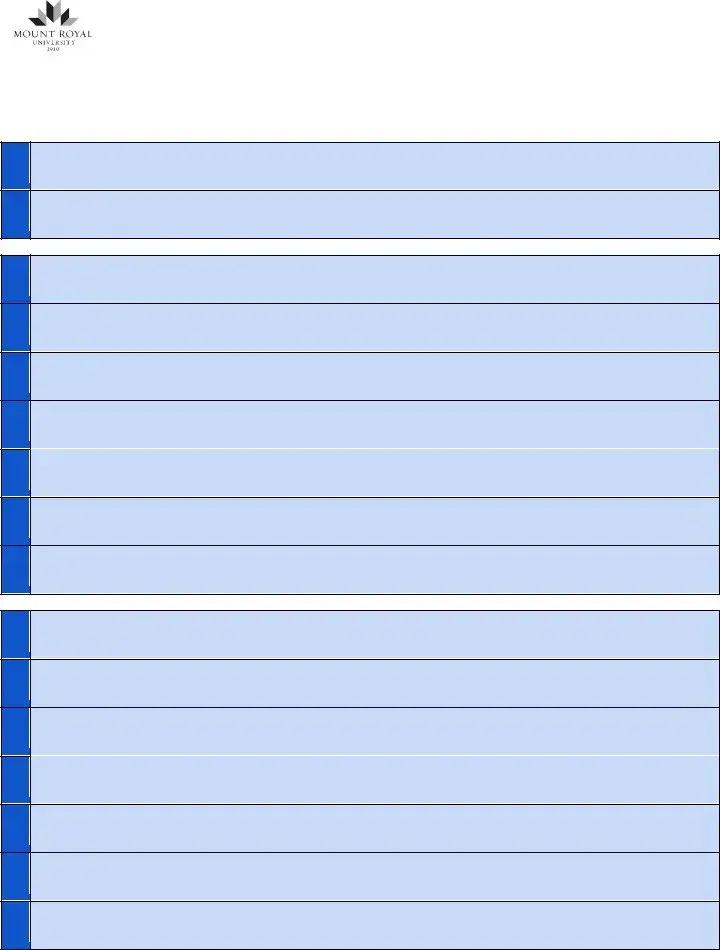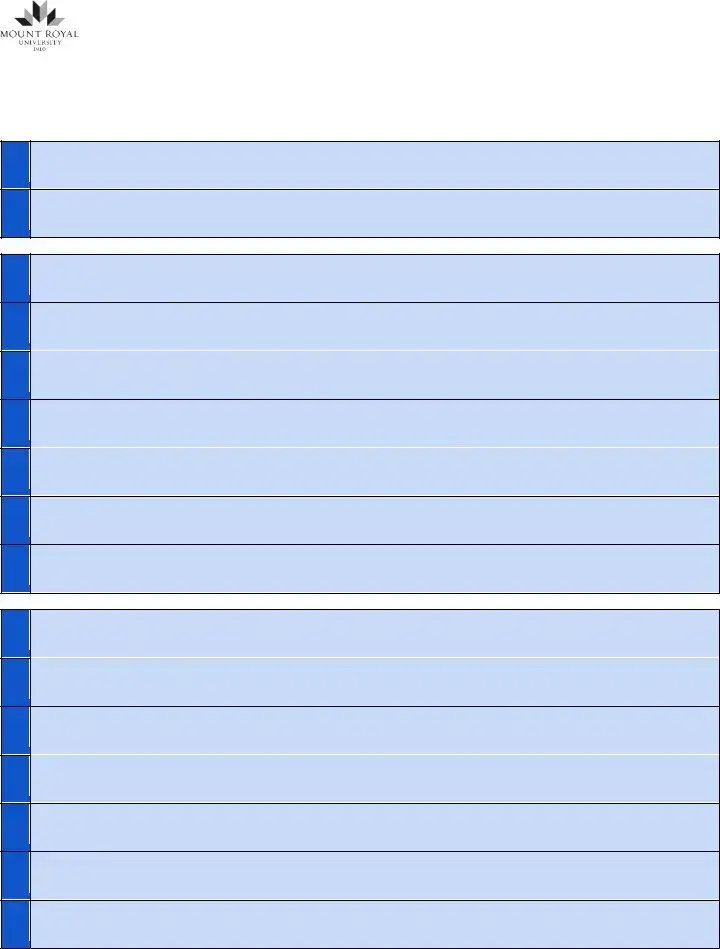The Citation Format form is a helpful guide for creating citations in MLA (Modern Language Association) style. This form assists you in organizing information about your sources, ensuring that you follow the proper formatting guidelines. Utilizing the template helps maintain clarity and consistency in your writing.
How do I use the Blank MLA Template?
To use the Blank MLA Template, follow these steps:
-
Fill in the template with as much relevant information as you have for your source.
-
Assemble the information into a citation according to the punctuation provided in the template.
-
Format the first line of your citation to the left margin, and make sure subsequent lines use a hanging indent.
-
Finally, ensure that the entire citation is double spaced.
A complete citation typically includes the following elements:
-
Author
-
Title of the source
-
Title of the container (if applicable)
-
Other contributors (if relevant)
-
Version
-
Number
-
Publisher
-
Publication date
-
Location (like a URL or page number)
What is a hanging indent, and how do I create one?
A hanging indent means that the first line of a paragraph is flush left, while all subsequent lines are indented. To create a hanging indent in most word processing programs, you can set the indent in the paragraph settings or use the ruler at the top of the document.
Is double spacing required for citations?
Yes, the entire citation must be double spaced. This guideline is important for readability and for maintaining consistent formatting throughout your document.
For comprehensive guidelines on MLA formatting and citation style, visit the MLA Style Center website at
style.mla.org
. There, you will find additional resources and examples to help guide your writing.
What if I can't fill out all the fields in the template?
If you don't have specific information for some fields, fill in as much as you can. It's better to provide partial information than to omit a citation altogether. Just be sure to use the format provided in the template.
Can I use this template for different types of sources?
Absolutely! The MLA template is flexible and can be adapted to various types of sources, such as books, articles, websites, or videos. Just make sure to adjust the information accordingly to fit the particular source you are citing.
How do I handle multiple containers in a citation?
When citing a source that has multiple containers, such as an article from a journal that is part of a database, you will need to include each container's details separately. Follow the structure provided in the template, ensuring that you clearly indicate the relationship between the source and the containers.