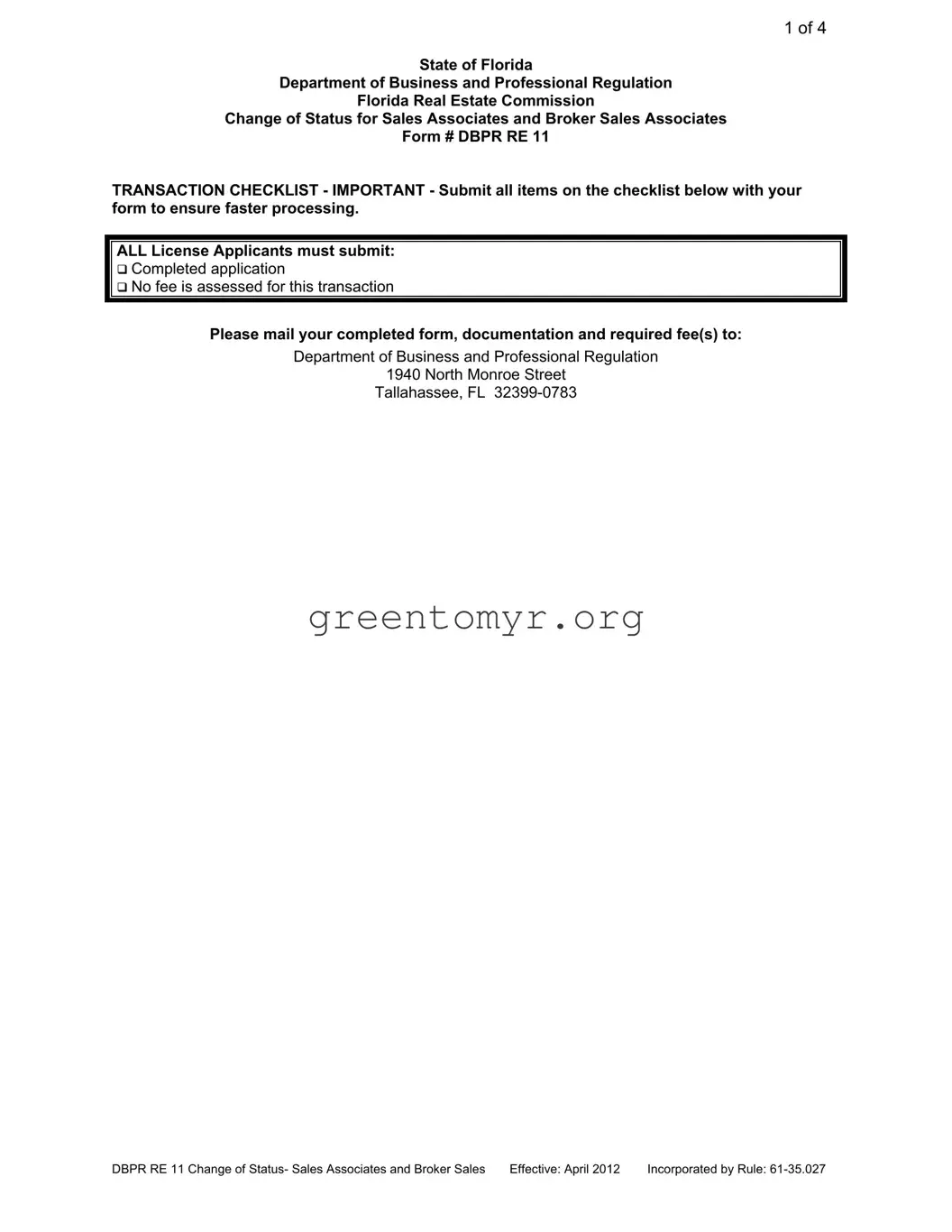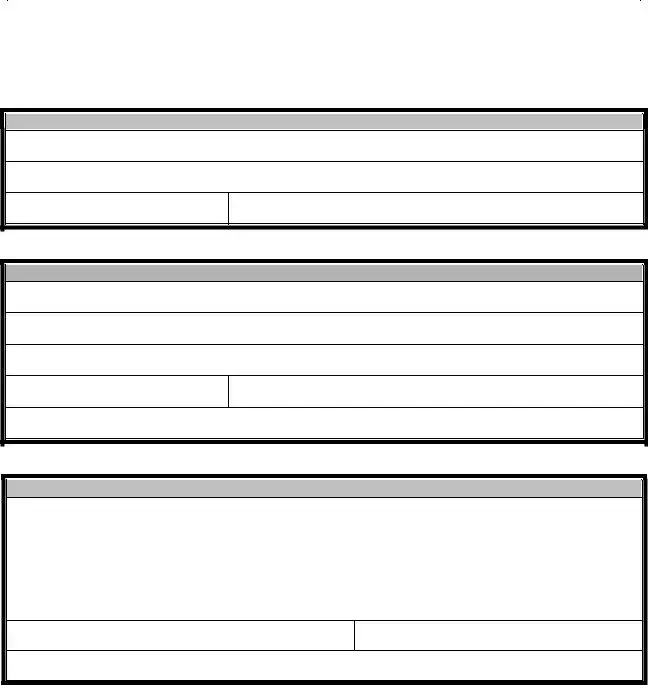1 of 4
State of Florida
Department of Business and Professional Regulation
Florida Real Estate Commission
Change of Status for Sales Associates and Broker Sales Associates
Form # DBPR RE 11
TRANSACTION CHECKLIST - IMPORTANT - Submit all items on the checklist below with your form to ensure faster processing.
ALL License Applicants must submit:
Completed application
No fee is assessed for this transaction
Please mail your completed form, documentation and required fee(s) to:
Department of Business and Professional Regulation
1940 North Monroe Street
Tallahassee, FL 32399-0783
DBPR RE 11 Change of Status- Sales Associates and Broker Sales |
Effective: April 2012 |
Incorporated by Rule: 61-35.027 |
2 of 4
State of Florida
Department of Business and Professional Regulation
Florida Real Estate Commission
Change of Status for Sales Associates and Broker Sales Associates
Form # DBPR RE 11
Check the box for the relevant transaction in Section I and complete the applicable additional section(s) only. Leave the sections that are not relevant to your desired transaction blank. If you have any questions or need assistance in completing this form, please contact the Department of Business and Professional Regulation, Customer Contact Center, at 850.487.1395.
FOR ADDITIONAL INFORMATION SEE INSTRUCTIONS AT THE END OF THIS FORM.
Section I – Transaction Types
|
|
|
|
|
TRANSACTION TYPES |
|
Add Employee [3020] |
Become Inactive [4020] |
|
Terminate Employee [4020] |
Change Employer [9007] |
|
|
|
Section II – Associate Information
ASSOCIATE INFORMATION
License Number:
Last/Surname |
First |
Middle |
Suffix |
Section III – Broker or Company Information
COMPANY INFORMATION
Last/Surname (Qualifying broker) |
First |
Middle |
Suffix |
License number of real estate company:
Name of real estate company:
Primary Phone Number Primary E-Mail Address
Signature of qualifying broker that is adding or terminating employee:
Section IV – Affirmation By Written Declaration
AFFIRMATION BY WRITTEN DECLARATION
I certify that I am empowered to execute this application as required by Section 559.79, Florida Statutes. I understand that my signature on this written declaration has the same legal effect as an oath or affirmation. Under penalties of perjury, I declare that I have read the foregoing application and the facts stated in it are true. I understand that falsification of any material information on this application may result in criminal penalty or administrative action, including a fine, suspension or revocation of the license.
Print Name:
DBPR RE 11 Change of Status- Sales Associates and Broker Sales |
Effective: April 2012 |
Incorporated by Rule: 61-35.027 |
3 of 4
Instructions and Additional Information
If you have any questions or need assistance in completing this form, please contact the Department of Business and Professional Regulation, Customer Contact Center, at 850.487.1395.
1.Information: This application is required for a change of status to the license of a sales associate or broker sales associate. A change of status is any change in the employment status (new employment, change of employment, or termination of employment of the licensee).
2.Application Instructions (by section):
a.Section I – Transaction Types
i.Applicants must check only one transaction type.
ii.Add Employee:
(1)Select this transaction to add a sales associate or broker sales associate as an employee of a real estate company or sole proprietorship.
(2)Successful completion of this transaction will activate the associate’s license status and relate that license to the license of the employer’s qualifying broker.
iii.Terminate Employee:
(1)Select this transaction to terminate a sales associate or broker sales associate as an employee of a real estate company or sole proprietorship.
(2)Successful completion of this transaction will deactivate the associate’s license status and end the relationship of that license to the license of the employer’s qualifying broker.
iv.Become Inactive:
(1)Select this transaction to change your license status to inactive.
(2)Successful completion of this transaction will deactivate the associate’s license status and end the relationship of that license to the license of the employer’s qualifying broker.
v.Change of Employer:
(1)Select this transaction to change your employer information.
(2)Successful completion of this transaction will deactivate the associate’s license status and relationship with the prior employer and activate the associate’s license status and relate that license to the license of the new employer’s qualifying broker.
b.Section II – Associate Information
i.Fill out each section completely.
ii.Provide the license number of the sales associate or broker sales associate.
iii.Provide the name of the sales associate or broker sales associate as it appears on their real estate license.
iv.Provide a valid phone number and email address for the associate. Contact information is often used to quickly resolve questions with applications by telephone call or email. If contact information is not provided, questions regarding applications will be mailed to the applicant’s mailing address and may take longer to resolve.
c.Section III – Broker or Company Information
i.Important notes pertaining to this section:
(1)For adding an employee: the employer must provide the company/sole proprietor information and sign this section to authorize the addition of the associate as an employee.
(2)For terminating an employee: the employer must provide the company/sole proprietor information and sign this section to authorize the termination of the associate as an employee.
(3)For an associate becoming inactive: the associate must provide the company/sole proprietor information for the company they wish to become inactive from. There is no need to have a qualifying broker sign the section.
(4)For an associate changing employers: the new employer must provide the company/sole proprietor information and sign this section to authorize the addition of the associate as an employee.
ii.Provide the name of the qualifying broker for the real estate company or sole proprietorship.
iii.Provide the license number of the real estate company or sole proprietorship.
iv.Provide the name of the real estate company or sole proprietorship.
v.Provide a valid phone number and email address for the qualifying broker. Contact information is often used to quickly resolve questions with applications by telephone call or email. If contact information is not provided, questions regarding applications will be mailed to the applicant’s mailing address and may take longer to resolve.
vi.The signature of the qualifying broker for the real estate company or sole proprietorship is only required if this application is being used to add an employee, terminate an employee, or change employer information.
DBPR RE 11 Change of Status- Sales Associates and Broker Sales |
Effective: April 2012 |
Incorporated by Rule: 61-35.027 |
4 of 4
d.Section IV – Affirmation By Written Declaration
i.The sales associate or broker sales associate must sign the Affirmation by Written Declaration.
DBPR RE 11 Change of Status- Sales Associates and Broker Sales |
Effective: April 2012 |
Incorporated by Rule: 61-35.027 |