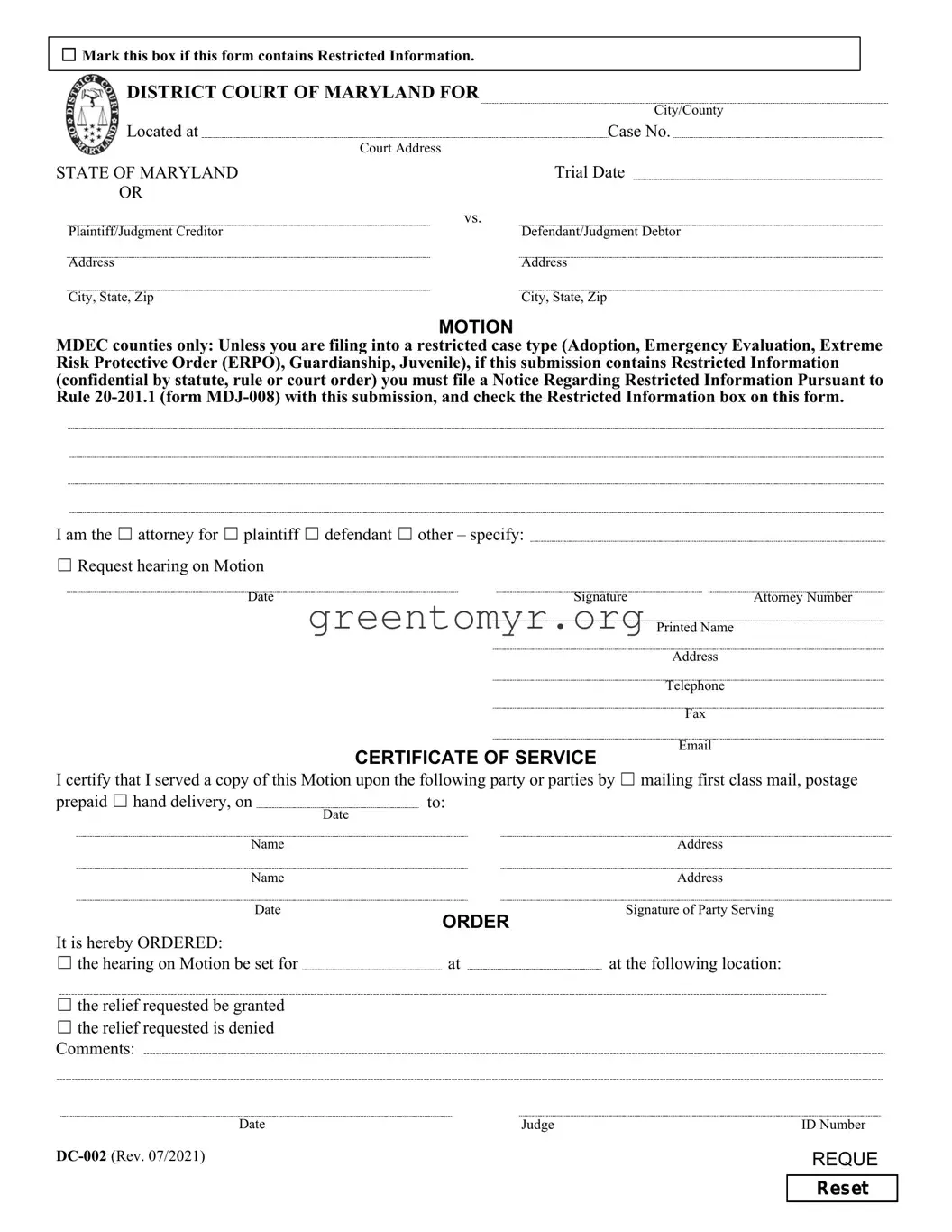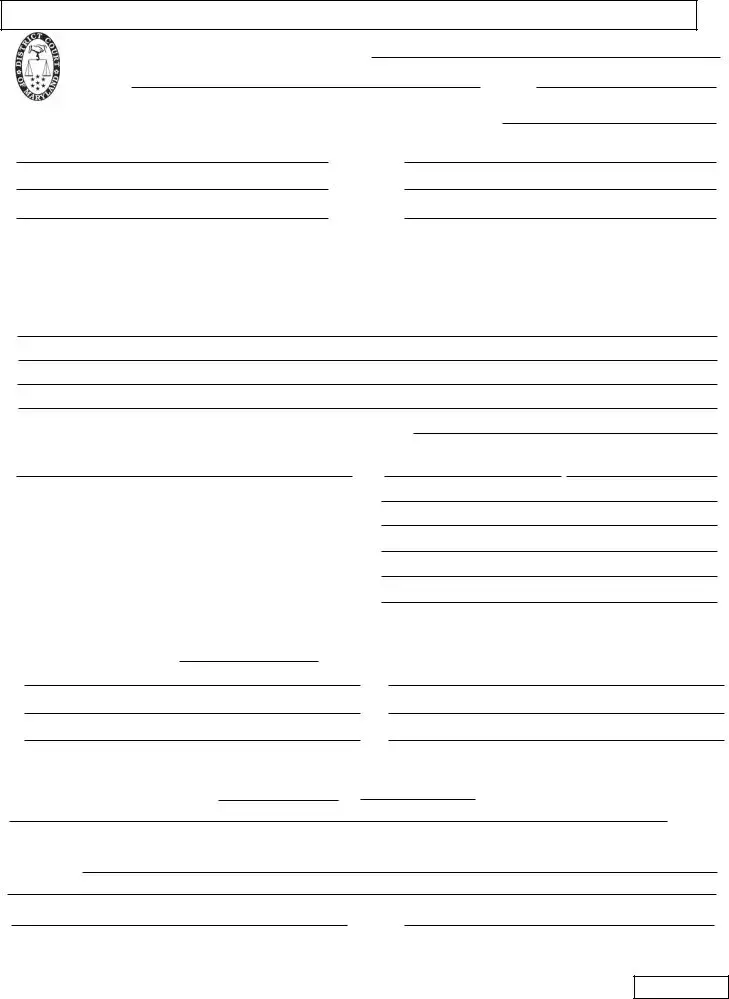☐Mark this box if this form contains Restricted Information.
DISTRICT COURT OF MARYLAND FOR
City/County
Located at |
Case No. |
|
Court Address |
STATE OF MARYLAND |
Trial Date |
OR |
|
Plaintiff/Judgment Creditor |
vs. |
Defendant/Judgment Debtor |
Address |
Address |
City, State, Zip |
City, State, Zip |
MOTION
MDEC counties only: Unless you are filing into a restricted case type (Adoption, Emergency Evaluation, Extreme Risk Protective Order (ERPO), Guardianship, Juvenile), if this submission contains Restricted Information (confidential by statute, rule or court order) you must file a Notice Regarding Restricted Information Pursuant to Rule 20-201.1 (form MDJ-008) with this submission, and check the Restricted Information box on this form.
I am the ☐ attorney for ☐ plaintiff ☐ defendant ☐ other – specify:
☐Request hearing on Motion
Date |
Signature |
Attorney Number |
|
|
Printed Name |
|
|
Address |
|
|
Telephone |
|
|
Fax |
|
CERTIFICATE OF SERVICE |
Email |
|
|
I certify that I served a copy of this Motion upon the following party or parties by ☐ mailing first class mail, postage
prepaid ☐ hand delivery, on |
to: |
|
|
Date |
|
Name |
|
Address |
Name |
|
Address |
Date |
ORDER |
Signature of Party Serving |
It is hereby ORDERED: |
|
|
|
☐ the hearing on Motion be set for |
at |
at the following location: |
☐the relief requested be granted
☐the relief requested is denied Comments:
Date |
Judge |
ID Number |
DC-002 (Rev. 07/2021) |
|
REQUE |
Reset