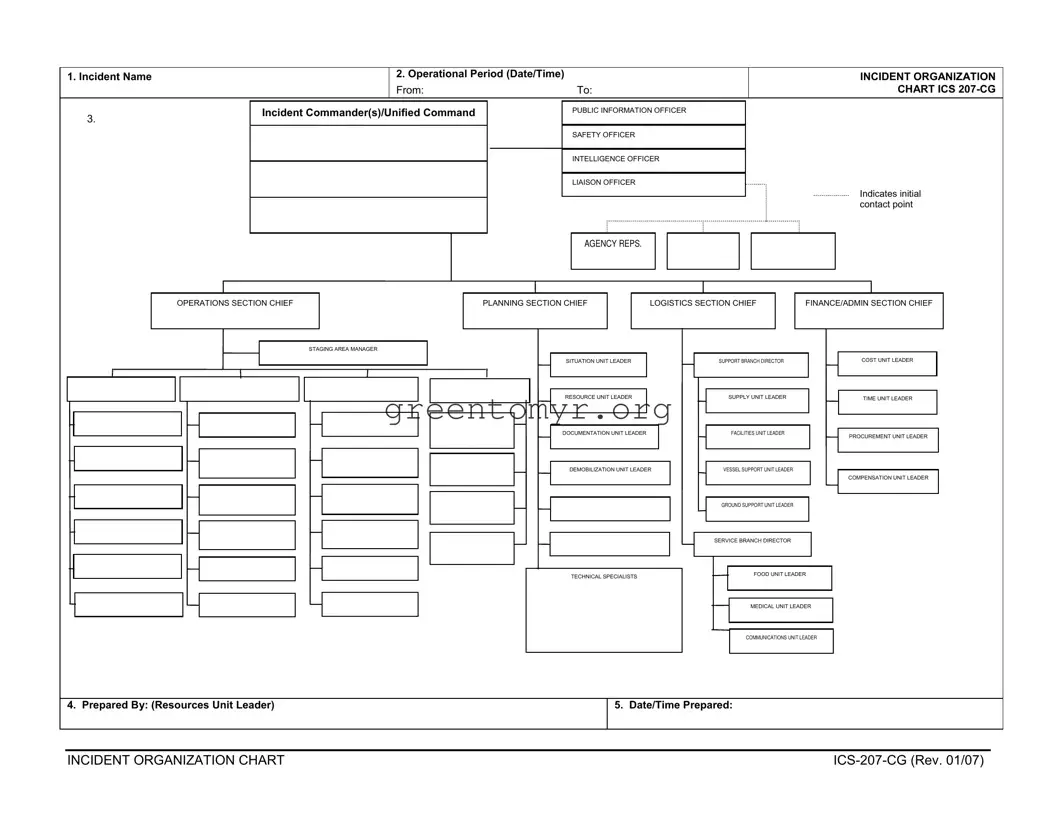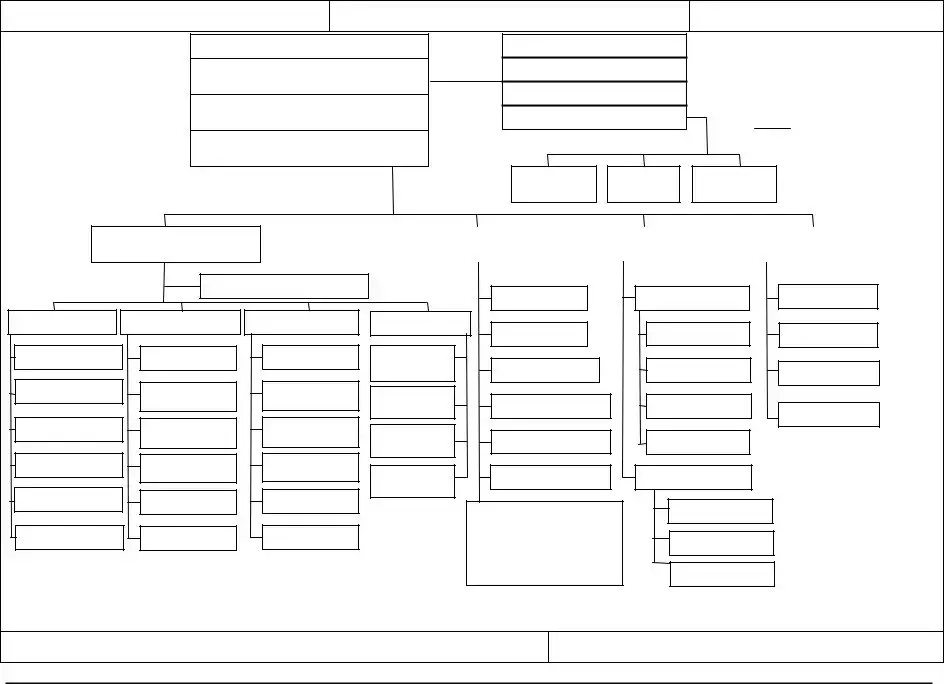INCIDENT ORGANIZATION (ICS 207-CG) Revision 1/07
Purpose. The Incident Organization Chart provides ICS personnel with information on the units that are currently activated and the names of personnel staffing each position/unit. An actual organization will be event-specific. Not all positions need to be filled. The size of the organization is dependent on the magnitude of the incident and can be expanded or contracted as necessary.
Preparation. The Resources Unit prepares and maintains this chart under the direction of the Planning Section Chief. The ICS-203 is used to help complete the Incident Organization Chart.
Note: Depending on the incident, the Intelligence and Information function may be organized in several
ways: 1) within the Command Staff as the Intelligence Officer; 2) As an Intelligence Unit in Planning Section; 3) As an Intelligence Branch or Group in the Operations Section; 4) as a separate General Staff Intelligence Section; and 5) as an Intelligence Technical Specialist. The incident will drive the need for the Intelligence and Information function and where it is located in the ICS organization structure. The Intelligence and information function is described in significant detail in NIMS and in the Coast Guard Incident Management Handbook (IMH).
Distribution. The Incident Organization Chart is is posted on the Incident Command Post display and may be posted in other places as needed (e.g. the Joint Information Center). All completed original forms MUST be given to the Documentation Unit.
Item # |
Item Title |
Instructions |
1. |
Incident Name |
Enter the name assigned to the incident. Record the start and end date |
|
|
and time. |
2. |
Operational Period |
Enter the time interval for which the form applies. |
3. |
Positions |
Enter the name of personnel staffing each of the listed positions. Use at |
|
|
least the first initial and last name. For Units, indicate Unit Leader and for |
|
|
Divisions/ Groups indicate Division/Group Supervisor. If there is a shift |
|
|
change during the specified operational period, list both names, |
|
|
separated by a slash. |
4. |
Prepared By |
Enter the name and position of the person completing the form |
5. |
Date/Time Prepared |
Enter date (month, day, year) and time prepared (24-hour clock). |