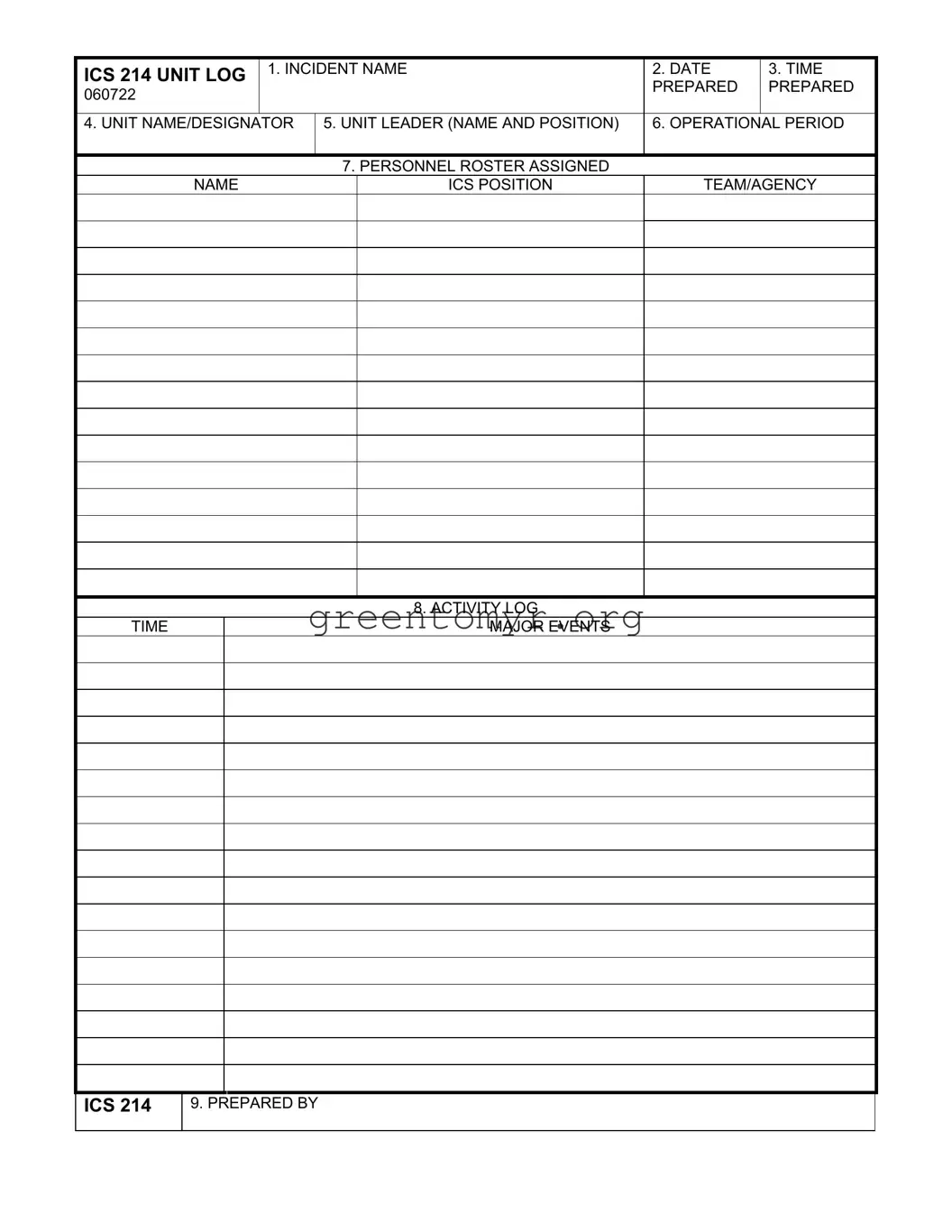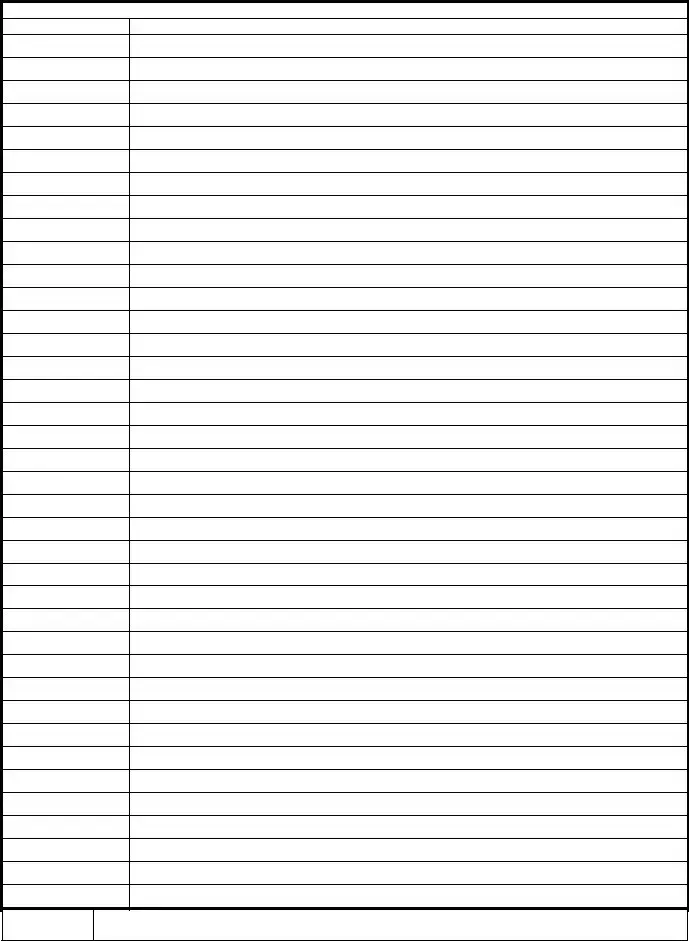The ICS 214 Unit Log is an essential tool for individuals involved in disaster response. It serves as a record for all significant activities and decisions during an operational period. Each log begins with the incident name, date, and time prepared, providing a context for future reference. The form requires details about the unit, including the unit name or designator and the name and position of the unit leader, which helps clarify roles and responsibilities. An operational period is also noted, specifying the timeframe for which the log is maintained. Importantly, the personnel roster is a key aspect, listing everyone assigned to the unit along with their respective ICS positions and agencies. This fosters coordination and communication among team members. Additionally, an activity log captures major events, milestones, and observations that occur during the response, making it a narrative record that aids in continuity during shifts. At the conclusion of the operational period, the log is transferred to the incoming assignment leader, and ultimately, all logs become part of the incident documentation. This structured yet flexible record-keeping is vital in managing information flow and ensuring effective response efforts.