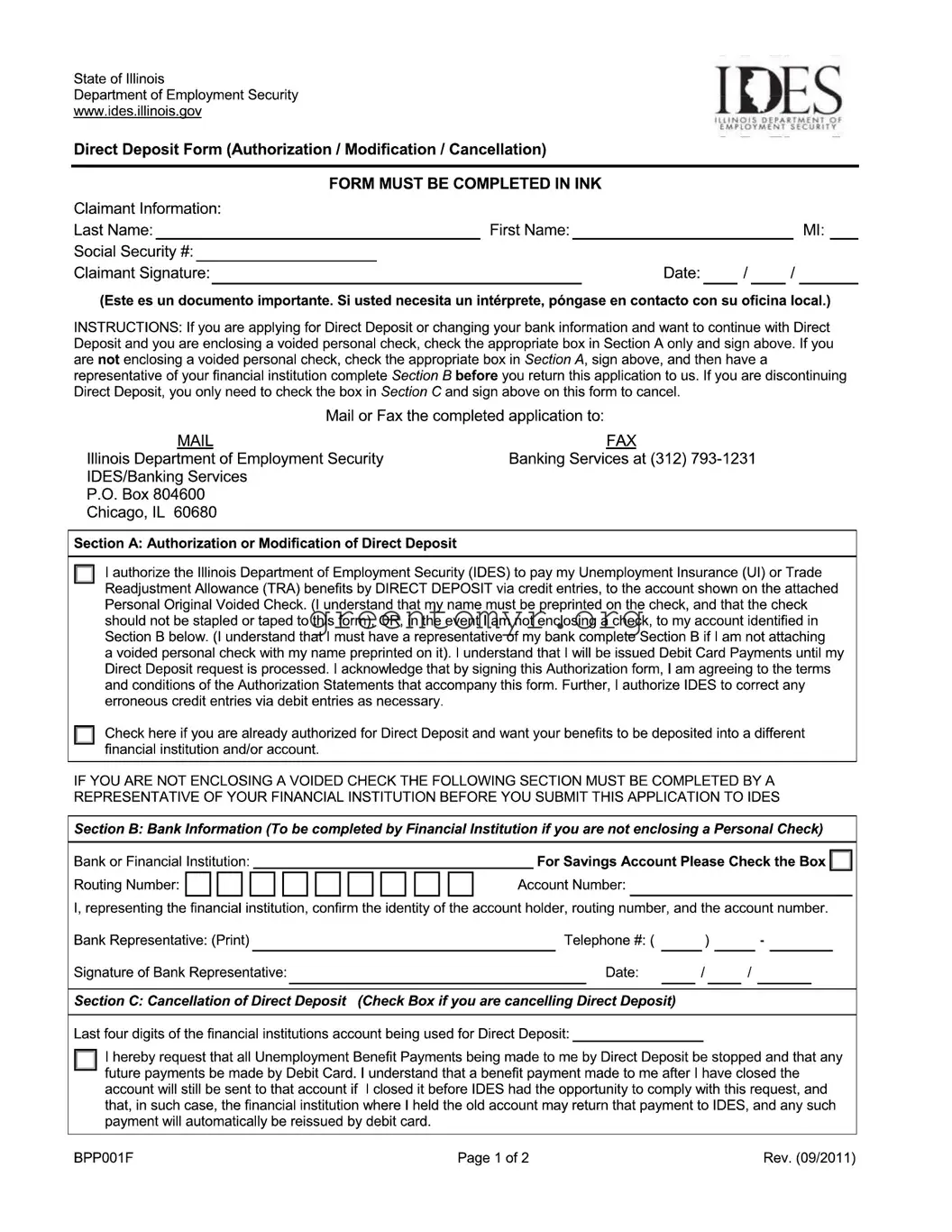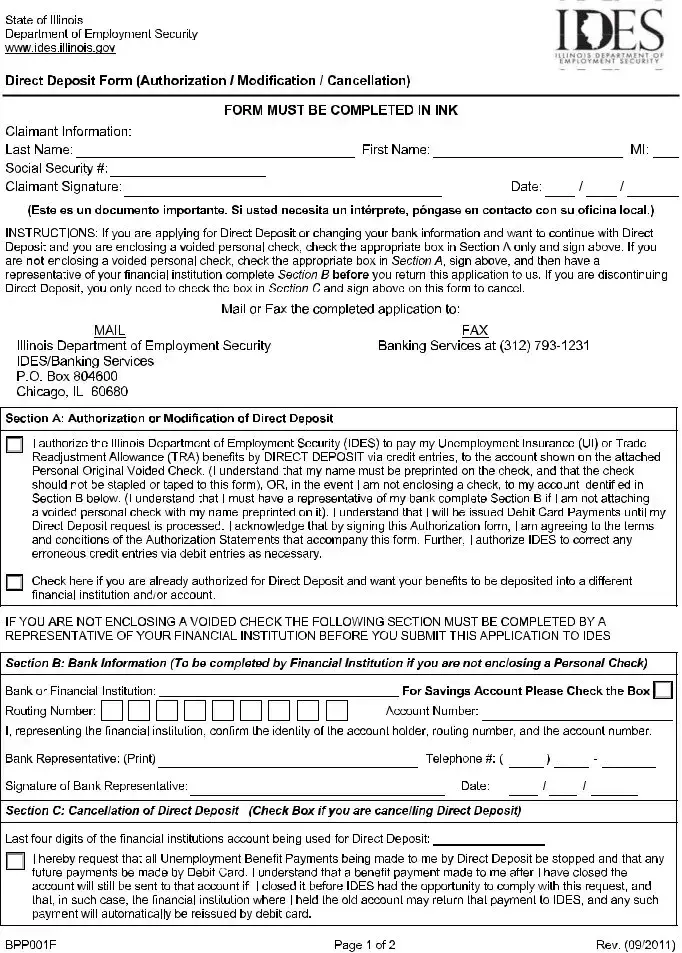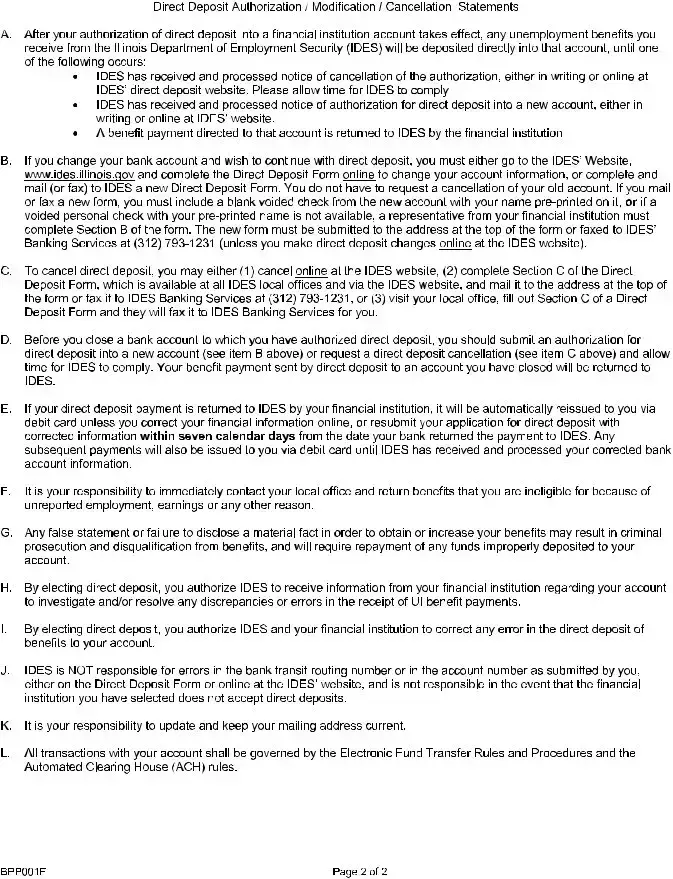Filling out the IDES Direct Deposit form can seem straightforward, but many individuals make mistakes that can delay their payments. One common error is leaving out essential personal information. Always ensure that you fill in your Last Name, First Name, and Social Security Number. Missing any of these details can lead to processing issues and delays.
Another frequent mistake is providing inaccurate bank details. Ensure that both the Routing Number and Account Number are correct. Double-check these numbers before submitting the form. An incorrect number can result in funds being deposited into the wrong account, causing stress and further complications.
Some people forget to sign the form. Your Claimant Signature is mandatory for authorization. Without it, your request cannot be processed. It's an important part of confirming that you authorize payments into the account specified.
Using an improper voided check is also a common pitfall. Make certain that the check you provide is personal, has your name preprinted on it, and is neither stapled nor taped to the form. If you do not follow these guidelines, your application may be rejected.
Moreover, if you do not attach a voided check, remember that Section B must be completed by a representative of your financial institution. Many forget this step, which can lead to further delays as IDES cannot process your request without this verification.
Some individuals select the wrong option in Section A. Check the appropriate box based on whether you are authorizing, modifying, or canceling direct deposit. Failure to do this correctly may result in unintended consequences.
Finally, not keeping a copy of the completed form can be detrimental. Save a copy for your records. If any issues arise, you'll have documentation to reference or provide as needed. Remember, good organization helps to avoid confusion and delays.