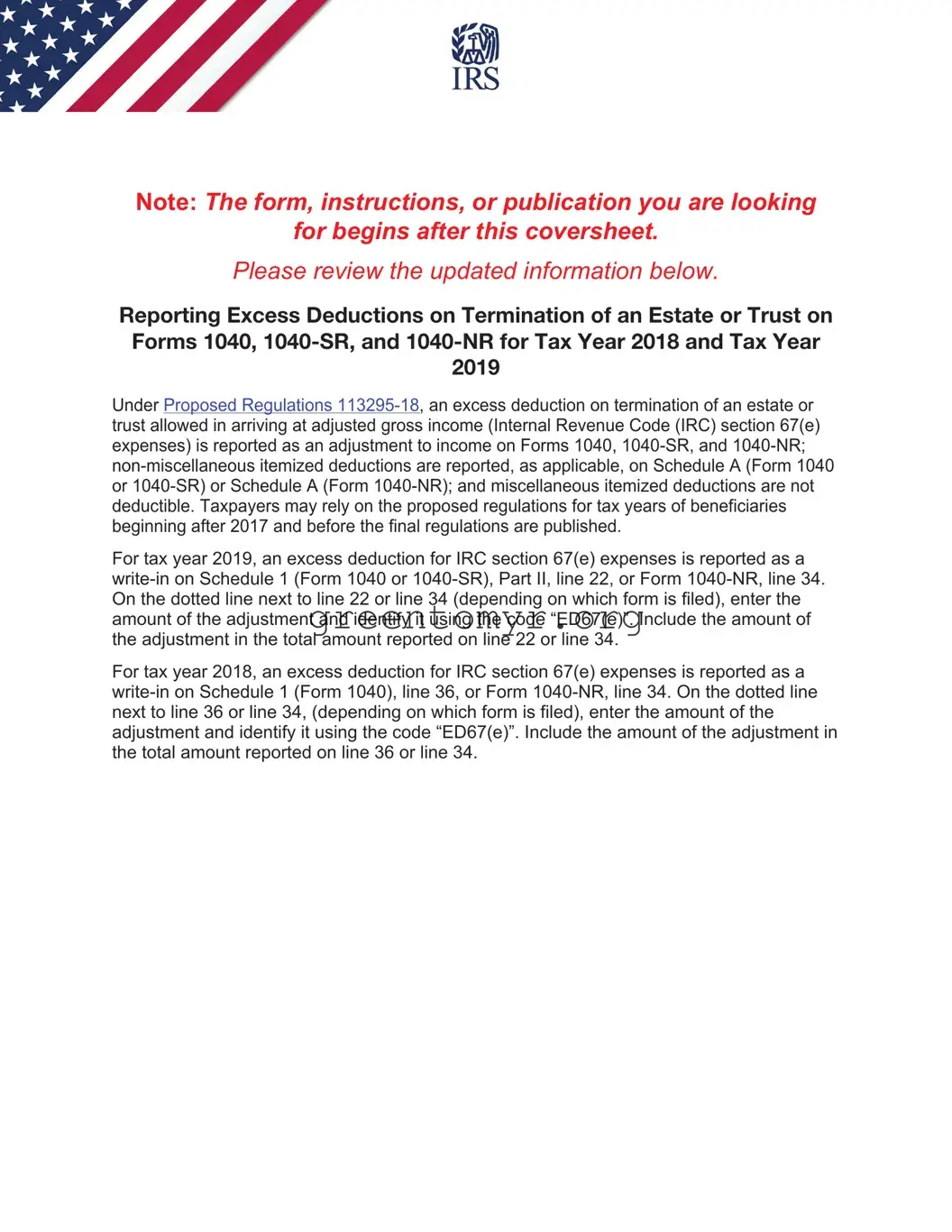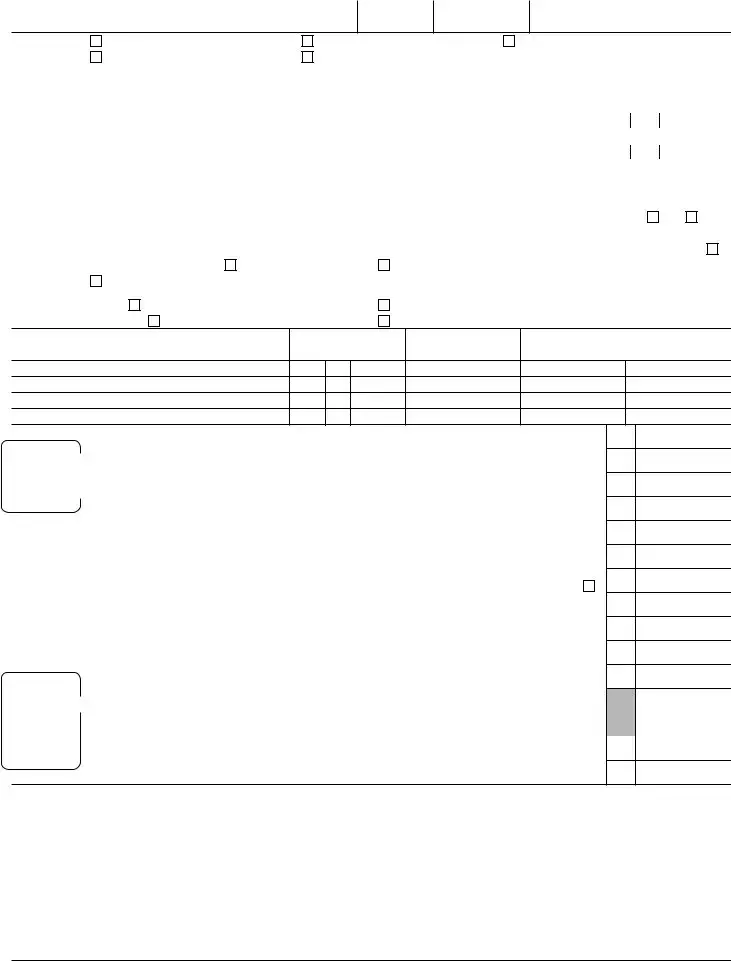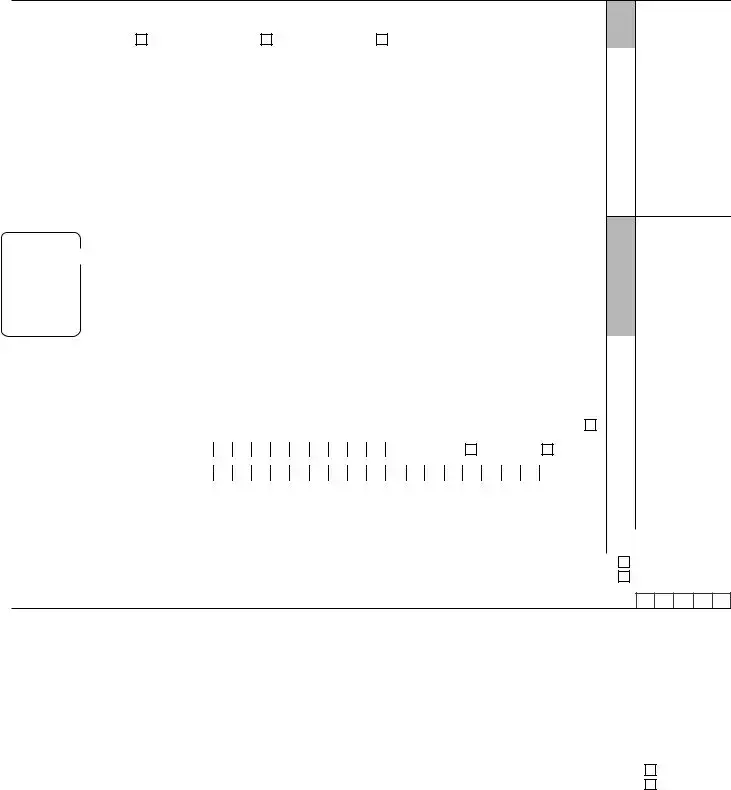Note: The form, instructions, or publication you are looking
for begins after this coversheet.
Please review the updated information below.
Reporting Excess Deductions on Termination of an Estate or Trust on Forms 1040, 1040-SR, and 1040-NR for Tax Year 2018 and Tax Year 2019
Under Proposed Regulations 113295-18, an excess deduction on termination of an estate or trust allowed in arriving at adjusted gross income (Internal Revenue Code (IRC) section 67(e) expenses) is reported as an adjustment to income on Forms 1040, 1040-SR, and 1040-NR; non-miscellaneous itemized deductions are reported, as applicable, on Schedule A (Form 1040 or 1040-SR) or Schedule A (Form 1040-NR); and miscellaneous itemized deductions are not deductible. Taxpayers may rely on the proposed regulations for tax years of beneficiaries beginning after 2017 and before the final regulations are published.
For tax year 2019, an excess deduction for IRC section 67(e) expenses is reported as a write-in on Schedule 1 (Form 1040 or 1040-SR), Part II, line 22, or Form 1040-NR, line 34. On the dotted line next to line 22 or line 34 (depending on which form is filed), enter the amount of the adjustment and identify it using the code “ED67(e)”. Include the amount of the adjustment in the total amount reported on line 22 or line 34.
For tax year 2018, an excess deduction for IRC section 67(e) expenses is reported as a write-in on Schedule 1 (Form 1040), line 36, or Form 1040-NR, line 34. On the dotted line next to line 36 or line 34, (depending on which form is filed), enter the amount of the adjustment and identify it using the code “ED67(e)”. Include the amount of the adjustment in the total amount reported on line 36 or line 34.
1040-SR U.S. Tax Return for Seniors |
(99) |
Department of the Treasury—Internal Revenue Service |
IRS Use Only—Do not write or staple in this space.
Filing Status
Check only one box.
Single |
Married filing jointly |
Married filing separately (MFS) |
Head of household (HOH) |
Qualifying widow(er) (QW) |
|
If you checked the MFS box, enter the name of spouse. If you checked the HOH or QW box, enter the child’s name if the qualifying person is a child but not your dependent.
|
Your first name and middle initial |
|
Last name |
|
|
|
Your social security number |
|
|
|
|
|
|
|
|
|
If joint return, spouse’s first name and middle initial |
Last name |
|
|
|
Spouse’s social security number |
|
|
|
|
|
|
|
|
|
Home address (number and street). If you have a P.O. box, see instructions. |
|
|
Apt. no. |
Presidential Election Campaign |
|
|
|
|
|
|
|
|
|
|
Check here if you, or your spouse if filing |
|
|
|
|
|
|
|
|
|
|
jointly, want $3 to go to this fund. |
|
City, town or post office, state, and ZIP code. If you have a foreign address, also complete spaces below (see instructions). |
|
Checking a box below will not change your |
|
|
|
|
|
|
|
|
|
|
tax or refund. |
You Spouse |
|
|
|
|
|
|
|
|
|
Foreign country name |
|
|
|
Foreign province/state/county |
Foreign postal code |
If more than four dependents, |
|
|
|
|
|
|
|
|
|
|
see inst. and |
here |
|
|
|
|
|
|
|
|
|
|
Standard |
Someone can claim: |
You as a dependent |
Your spouse as a dependent |
|
|
|
Deduction |
Spouse itemizes on a separate return or you were a dual-status alien |
|
|
|
|
|
|
|
|
|
|
|
|
Age/Blindness |
You: |
Were born before January 2, 1955 |
Are blind |
|
|
|
|
|
|
Spouse: |
Was born before January 2, 1955 |
Is blind |
|
|
|
|
Dependents (see instructions):
(2)Social security number
(4) if qualifies for (see inst.):
Child tax credit |
Credit for other dependents |
|
|
|
|
|
|
|
|
|
|
|
|
|
|
|
|
|
|
|
|
|
|
|
|
|
|
|
|
|
|
|
|
|
|
|
|
|
|
|
|
|
|
|
|
|
|
|
|
1Wages, salaries, tips, etc. Attach Form(s) W-2 . . . . . . . . . . . . .
Attach |
|
|
|
2a |
|
|
2 |
a |
Tax-exempt interest . . |
|
b Taxable interest . . . |
Schedule B |
|
|
|
|
|
|
3a |
Qualified dividends . . . |
3a |
|
b Ordinary dividends . . |
if required. |
|
|
4a |
IRA distributions . . . . |
4a |
|
b Taxable amount . . . |
|
|
c |
Pensions and annuities . |
4c |
|
d Taxable amount . . . |
|
5a |
Social security benefits . . |
5a |
|
b Taxable amount . . . |
|
6 |
|
Capital gain or (loss). Attach Schedule D if required. If not required, check here . |
|
7a |
Other income from Schedule 1, line 9 |
bAdd lines 1, 2b, 3b, 4b, 4d, 5b, 6, and 7a. This is your total income . . . .
|
|
|
8a |
Adjustments to income from Schedule 1, line 22 |
Standard |
|
b |
Subtract line 8a from line 7b. This is your adjusted gross income . . . . |
|
|
|
|
|
|
Deduction |
|
|
9 |
|
Standard deduction or itemized deductions (from Schedule A) |
9 |
|
See Standard |
10 |
|
Qualified business income deduction. Attach Form 8995 or Form 8995-A |
10 |
|
Deduction Chart |
|
|
|
|
|
|
|
|
below. |
|
11a |
Add lines 9 and 10 |
|
|
|
b |
Taxable income. Subtract line 11a from line 8b. If zero or less, enter -0- . . . |
1
2b
3b
4b
4d
5b
6
7a
7b
8a
8b
11a
11b
Standard
Deduction
Chart*
Add the number of boxes checked in the “Age/Blindness” section of Standard Deduction . . .
|
IF your filing |
AND the number of |
THEN your standard |
IF your filing |
AND the number of |
THEN your standard |
|
status is. . . |
boxes checked is. . . |
deduction is. . . |
status is. . . |
boxes checked is. . . |
deduction is. . . |
|
|
|
|
|
|
|
|
Single |
1 |
13,850 |
Head of |
1 |
20,000 |
|
2 |
15,500 |
household |
2 |
21,650 |
|
|
|
|
|
|
|
|
|
|
Married |
1 |
25,700 |
|
1 |
13,500 |
|
filing jointly |
2 |
27,000 |
Married filing |
2 |
14,800 |
|
or |
|
3 |
28,300 |
separately |
3 |
16,100 |
|
Qualifying |
|
widow(er) |
4 |
29,600 |
|
4 |
17,400 |
*Don’t use this chart if someone can claim you (or your spouse if filing jointly) as a dependent, your spouse itemizes on a separate return, or you were a dual-status alien. Instead, see instructions.
For Disclosure, Privacy Act, and Paperwork Reduction Act Notice, see separate instructions. |
Cat. No. 71930F |
Form 1040-SR (2019) |
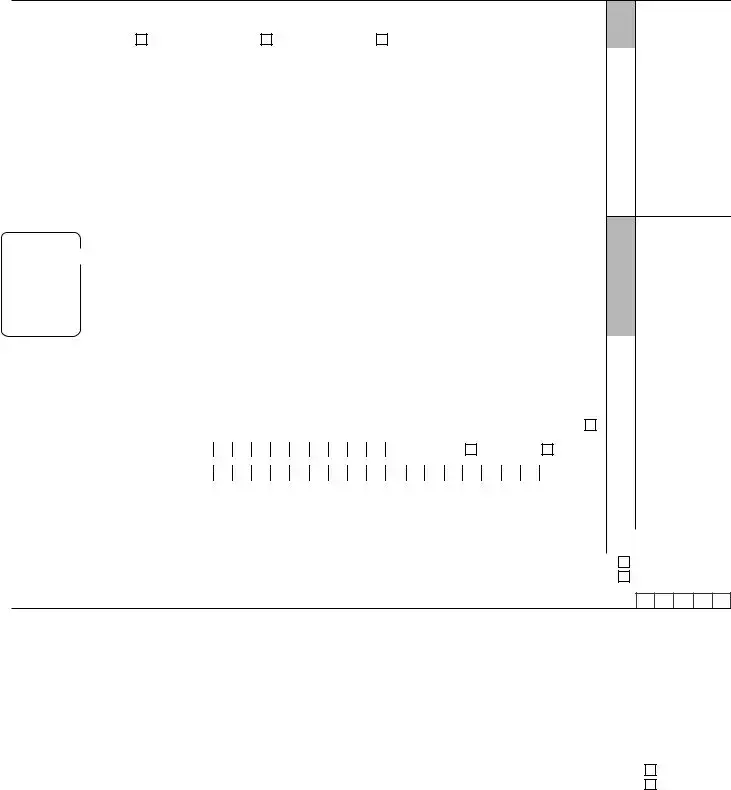
Form 1040-SR (2019) |
Page 2 |
12a Tax (see instructions). Check if any from:
|
1 |
Form(s) 8814 2 |
Form 4972 3 |
|
|
12a |
|
|
|
b |
Add Schedule 2, line 3, and line 12a and enter the total . |
. . . . . . . |
12b |
|
13a |
Child tax credit or credit for other dependents |
|
13a |
|
|
|
b |
Add Schedule 3, line 7, and line 13a and enter the total . |
. . . . . . . |
13b |
|
14 |
Subtract line 13b from line 12b. If zero or less, enter -0- . |
. . . . . . . . |
14 |
|
15 |
Other taxes, including self-employment tax, from Schedule 2, line 10 . . . . |
15 |
|
16 |
Add lines 14 and 15. This is your total tax |
. . . . . . . |
16 |
|
17 |
Federal income tax withheld from Forms W-2 and 1099 . |
. . . . . . . . |
17 |
|
18Other payments and refundable credits:
• If you have |
|
|
|
|
|
|
|
|
|
|
|
|
|
|
a qualifying |
|
|
a |
Earned income credit (EIC) |
|
18a |
|
|
|
|
|
|
child, attach |
|
|
|
|
|
|
|
|
|
|
|
|
|
|
|
|
|
|
|
|
|
|
|
|
|
|
|
Sch. EIC. |
|
|
b |
Additional child tax credit. Attach Schedule 8812 . . . . |
|
18b |
|
|
|
|
|
• If you have |
|
|
|
|
|
|
|
|
|
|
|
|
|
|
|
|
|
|
|
|
|
|
nontaxable |
|
|
c |
American opportunity credit from Form 8863, line 8 . . . |
|
18c |
|
|
|
|
|
|
combat pay, |
|
|
|
|
|
|
|
|
|
see |
|
|
d |
Schedule 3, line 14 |
|
18d |
|
|
|
|
|
|
instructions. |
|
|
|
|
|
|
|
|
|
|
|
|
e |
Add lines 18a through 18d. These are your total other payments and refundable credits |
18e |
|
|
|
19 |
Add lines 17 and 18e. These are your total payments . . |
. . . . . . . |
|
19 |
|
Refund |
20 |
If line 19 is more than line 16, subtract line 16 from line 19. This is the amount you overpaid |
|
20 |
|
|
|
|
|
21a |
Amount of line 20 you want refunded to you. If Form 8888 is attached, check here |
|
21a |
|
Direct deposit? |
|
|
b |
Routing number |
|
c Type: |
Checking |
Savings |
|
|
See |
|
|
d |
Account number |
|
|
|
|
|
|
|
|
|
instructions. |
|
|
|
|
|
|
|
|
|
|
|
|
|
22 |
Amount of line 20 you want applied to your 2020 estimated tax |
|
|
|
|
|
|
|
|
|
22 |
|
|
|
|
|
|
Amount |
23 |
Amount you owe. Subtract line 19 from line 16. For details on how to pay, see instructions |
23 |
|
You Owe |
24 |
Estimated tax penalty (see instructions) |
|
24 |
|
|
|
|
|
|
|
|
|
|
|
|
|
|
|
|
|
|
|
Third Party |
Do you want to allow another person (other than your paid preparer) to discuss this return with the IRS? See instructions. |
Designee |
|
|
|
(Other than |
Designee’s |
Phone |
Personal identification |
paid preparer) |
name |
no. |
number (PIN) |
Sign
Here
Joint return? See instructions. Keep a copy for your records.
Under penalties of perjury, I declare that I have examined this return and accompanying schedules and statements, and to the best of my knowledge and belief, they are true, correct, and complete. Declaration of preparer (other than taxpayer) is based on all information of which preparer has any knowledge.
|
|
Your signature |
Date |
Your occupation |
If the IRS sent you an Identity |
F |
|
|
|
Protection PIN, enter it here |
|
|
|
(see inst.) |
|
|
|
|
|
|
|
|
|
|
|
|
|
|
|
|
|
|
|
|
|
|
|
|
|
|
|
|
|
|
|
|
Spouse’s signature. If a joint return, both must sign. |
Date |
Spouse’s occupation |
If the IRS sent your spouse an |
|
|
|
|
|
Identity Protection PIN, enter it here |
|
|
|
|
|
(see inst.) |
|
|
|
|
|
|
|
|
|
|
|
|
|
|
|
|
|
|
|
|
|
Phone no. |
Email address |
|
|
|
|
|
|
|
|
|
|
|
|
|
|
|
|
|
|
|
|
|
|
Paid |
Preparer’s name |
Preparer’s signature |
Date |
PTIN |
Check if: |
|
|
|
|
|
3rd Party Designee |
Preparer |
|
|
|
|
|
Self-employed |
Use Only |
Firm’s name |
|
|
|
Phone no. |
|
|
Firm’s address |
|
|
|
Firm’s EIN |
|
Go to www.irs.gov/Form1040SR for instructions and the latest information. |
|
|
|
Form 1040-SR (2019) |