3Tax Information. Appointee is authorized to inspect and/or receive confidential tax information for the type of tax, forms, periods, and specific matters you list below. See the line 3 instructions.

 By checking here, I authorize access to my IRS records via an Intermediate Service Provider.
By checking here, I authorize access to my IRS records via an Intermediate Service Provider.
(a) |
(b) |
(c) |
(d) |
Type of Tax Information (Income, |
Tax Form Number |
Year(s) or Period(s) |
Specific Tax Matters |
Employment, Payroll, Excise, Estate, Gift, |
(1040, 941, 720, etc.) |
|
|
Civil Penalty, Sec. 4980H Payments, etc.) |
|
|
|
|
|
|
|
|
|
|
|
|
|
|
|
4 Specific use not recorded on Centralized Authorization File (CAF). If the tax information authorization is for a specific
use not recorded on CAF, check this box. See the instructions. If you check this box, skip lines 5 and 6 . . . . . .
5Disclosure of tax information (you must check a box on line 5a or 5b unless the box on line 4 is checked):
a If you want copies of tax information, notices, and other written communications sent to the appointee on an ongoing basis, check this box . . . . . . . . . . . . . . . . . . . . . . . . . . . . . . . . .
Note: Appointees will no longer receive forms, publications, and other related materials with the notices.
b If you don’t want any copies of notices or communications sent to your appointee, check this box . . . . . . . .
6Retention/revocation of prior tax information authorizations. If the line 4 box is checked, skip this line. If the line 4 box isn’t checked, the IRS will automatically revoke all prior Tax Information Authorizations on file unless you check the line 6
box and attach a copy of the Tax Information Authorization(s) that you want to retain . . . . . . . . . . . .
To revoke a prior tax information authorization(s) without submitting a new authorization, see the line 6 instructions.
7Signature of taxpayer. If signed by a corporate officer, partner, guardian, partnership representative (or designated individual, if applicable), executor, receiver, administrator, trustee, or party other than the taxpayer, I certify that I have the legal authority to execute this form with respect to the tax matters and tax periods shown on line 3 above.
IF NOT COMPLETE, SIGNED, AND DATED, THIS TAX INFORMATION AUTHORIZATION WILL BE RETURNED.
DON’T SIGN THIS FORM IF IT IS BLANK OR INCOMPLETE.
|
Signature |
|
Date |
|
|
|
|
|
|
Print Name |
|
Title (if applicable) |
|
|
|
|
|
For Privacy Act and Paperwork Reduction Act Notice, see the instructions. |
Cat. No. 11596P |
Form 8821 (Rev. 2-2020) |
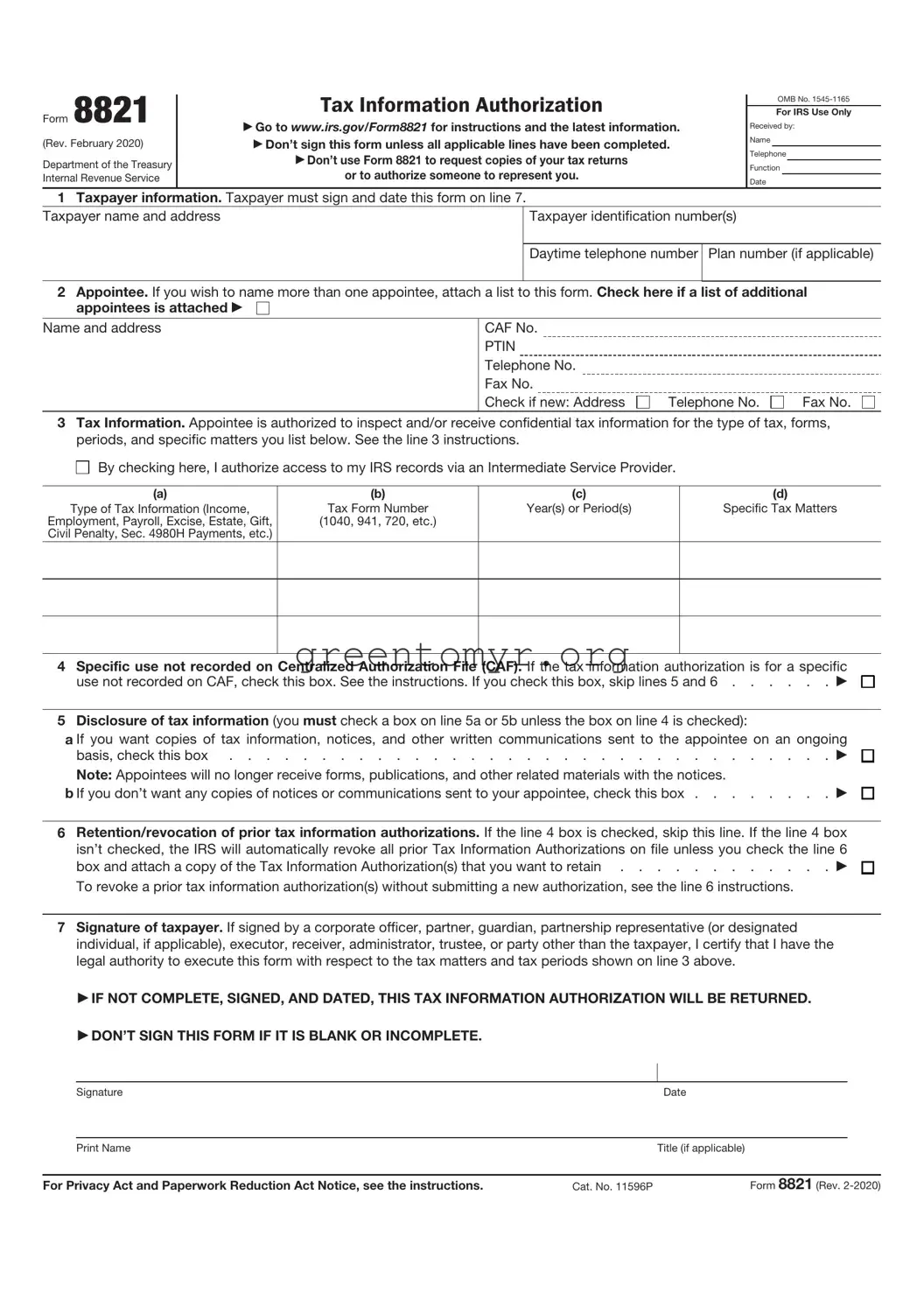
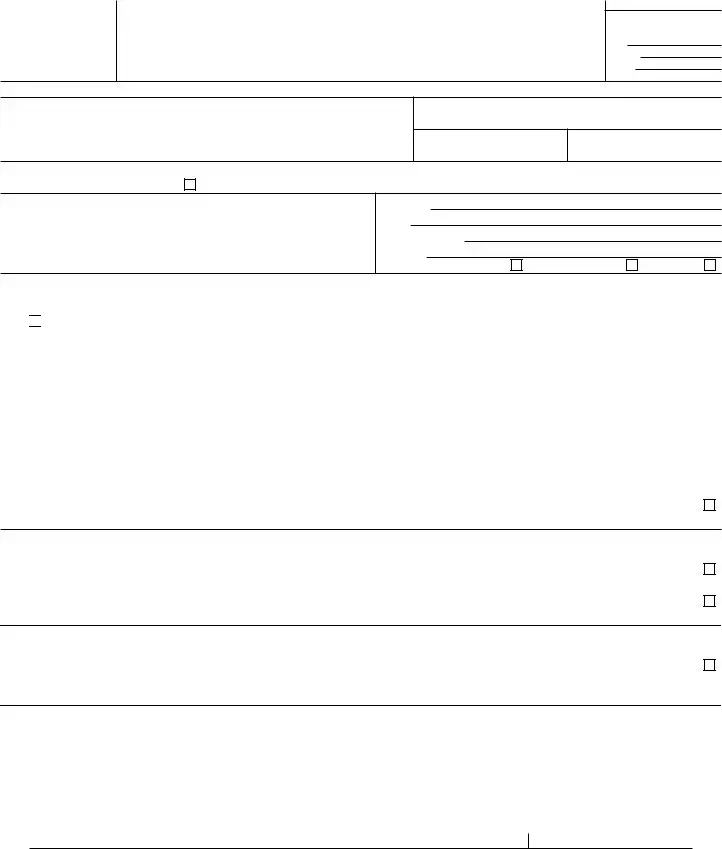

 By checking here, I authorize access to my IRS records via an Intermediate Service Provider.
By checking here, I authorize access to my IRS records via an Intermediate Service Provider.