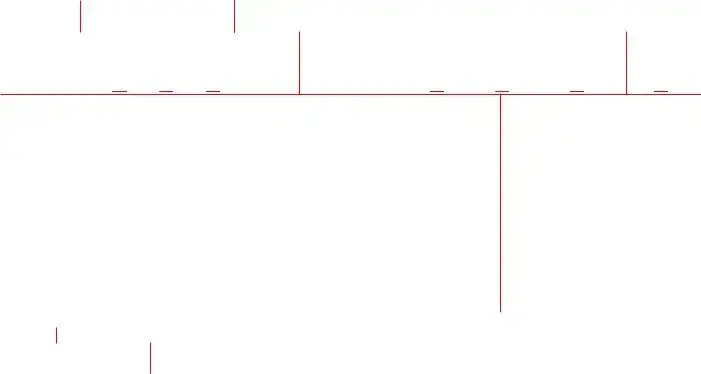Attention:
You may file Forms W-2 and W-3 electronically on the SSA’s Employer W-2 Filing Instructions and Information web page, which is also accessible at www.socialsecurity.gov/employer. You can create fill-in versions of Forms W-2 and W-3 for filing with SSA. You may also print out copies for filing with state or local governments, distribution to your employees, and for your records.
Note: Copy A of this form is provided for informational purposes only. Copy A appears in red, similar to the official IRS form. The official printed version of this IRS form is scannable, but the online version of it, printed from this website, is not. Do not print and file Copy A downloaded from this website with the SSA; a penalty may be imposed for filing forms that can’t be scanned. See the penalties section in the current General Instructions for Forms W-2 and W-3, available at www.irs.gov/w2, for more information.
Please note that Copy B and other copies of this form, which appear in black, may be downloaded, filled in, and printed and used to satisfy the requirement to provide the information to the recipient.
To order official IRS information returns such as Forms W-2 and W-3, which include a scannable Copy A for filing, go to IRS’ Online Ordering for Information Returns and Employer Returns page, or visit www.irs.gov/orderforms and click on Employer and Information returns. We’ll mail you the scannable forms and any other products you order.
See IRS Publications 1141, 1167, and 1179 for more information about printing these tax forms.
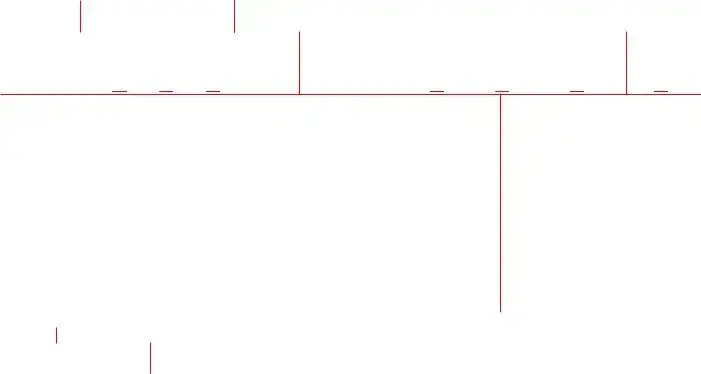
DO NOT STAPLE
|
|
|
a |
Control number |
|
|
|
|
|
For Official Use Only |
|
|
|
|
|
|
|
|
|
|
|
|
|
|
|
|
|
|
|
|
|
|
|
|
|
33333 |
|
|
|
|
|
|
|
|
|
|
|
|
|
|
|
|
|
|
|
|
|
|
|
|
|
|
|
|
|
|
I |
|
|
|
|
|
|
|
|
|
|
|
|
I OMB No. 1545-0008 |
|
|
|
|
|
|
|
|
|
|
|
|
|
|
|
|
|
|
|
|
|
|
|
|
|
|
|
|
|
|
|
|
|
|
|
|
|
|
|
|
|
|
|
|
|
|
|
|
|
|
|
|
|
|
|
|
|
|
|
|
|
|
|
|
|
b |
|
F |
941 |
Military |
943 |
|
944 |
I |
|
|
F |
None apply |
501c non-govt. |
|
|
|
|
|
I |
Third-party |
Kind |
|
|
|
|
|
|
|
|
|
|
|
|
|
|
|
|
|
I |
Kind |
|
|
|
|
|
|
|
|
|
|
|
|
|
|
|
|
|
I |
sick pay |
|
|
|
|
|
|
|
|
|
|
|
|
|
|
|
|
|
I |
|
|
|
|
|
|
|
|
|
|
|
|
|
|
|
|
|
I |
of |
|
|
|
|
|
|
|
|
|
|
|
|
|
|
|
|
|
I |
of |
|
|
|
|
|
|
|
|
|
|
|
|
|
|
|
|
|
I |
|
|
|
|
|
|
|
|
□ |
Hshld. |
Medicare |
|
□ |
I |
State/local |
|
□ |
|
|
|
|
|
I |
(Check if |
Payer |
|
|
|
□ |
|
□ |
|
I |
Employer |
|
□ |
|
|
|
|
|
|
I |
applicable) |
|
CT-1 |
emp. |
govt. emp. |
|
|
|
non-501c |
State/local 501c |
Federal govt. |
|
|
|
|
I |
I |
(Check one) |
|
□ |
|
|
|
□ |
|
|
|
□ |
|
|
|
|
|
|
I |
(Check one) |
|
|
□ |
|
|
|
|
□ |
|
|
|
|
|
□ |
|
|
I |
|
|
□ |
|
|
|
|
|
|
|
|
|
|
|
|
|
|
|
|
I |
|
|
|
|
|
|
|
|
|
|
|
|
|
I |
|
|
|
|
|
|
|
|
|
|
|
|
|
|
|
|
|
|
|
|
|
|
|
|
|
|
|
|
|
|
|
|
|
|
|
|
|
|
|
|
|
|
|
|
|
|
|
|
|
|
|
|
|
|
|
|
|
|
|
|
|
|
|
c Total number of Forms W-2 |
d Establishment number |
|
1 Wages, tips, other compensation |
|
|
|
|
|
2 Federal income tax withheld |
|
|
|
|
|
|
|
|
|
|
|
|
|
|
I |
|
|
|
|
|
|
|
|
|
|
|
|
|
|
|
|
|
|
|
|
|
|
|
|
|
|
|
|
|
|
|
|
|
|
|
|
e Employer identification number (EIN) |
|
|
|
|
|
|
|
|
|
3 Social security wages |
|
|
|
|
|
|
|
|
|
|
4 Social security tax withheld |
|
|
|
|
|
|
|
|
|
|
|
|
|
|
|
|
|
|
|
|
|
|
|
|
|
|
|
|
|
|
|
|
|
|
|
|
|
|
|
|
|
|
f Employer’s name |
|
|
|
|
|
|
|
|
|
|
|
|
|
|
|
|
|
5 Medicare wages and tips |
|
|
|
|
|
6 Medicare tax withheld |
|
|
|
|
|
|
|
|
|
|
|
|
|
|
|
|
|
|
|
|
|
|
|
|
|
|
|
|
|
|
|
|
|
|
|
|
|
|
|
|
|
|
|
|
|
|
|
|
|
|
|
|
|
|
|
|
|
|
|
|
|
|
|
|
|
|
|
|
|
|
7 Social security tips |
|
|
|
|
|
|
|
|
|
|
8 Allocated tips |
|
|
|
|
|
|
|
|
|
|
|
|
|
|
|
|
|
|
|
|
|
|
|
|
|
|
|
|
|
|
|
|
|
|
|
|
|
|
|
|
|
|
|
|
|
|
|
|
|
|
|
|
|
|
|
|
|
|
|
|
|
|
|
|
|
|
|
|
|
9 |
|
|
|
|
|
|
|
|
|
|
10 Dependent care benefits |
|
|
|
|
|
|
|
|
|
|
|
|
|
|
|
|
|
|
|
|
|
|
|
|
|
|
|
|
|
|
|
|
|
|
|
|
|
|
|
|
|
|
|
|
|
|
|
|
|
|
|
|
|
|
|
|
|
|
|
|
|
|
|
|
|
|
|
|
|
|
|
|
|
|
|
_J |
|
|
|
|
|
|
|
|
|
|
|
|
|
|
|
|
|
|
|
|
|
|
|
|
|
|
|
|
|
|
|
|
|
|
|
|
|
|
|
|
|
|
|
|
|
|
|
|
|
|
|
|
|
|
|
|
|
|
|
|
|
|
|
|
|
|
|
|
|
|
|
|
|
|
|
|
|
|
|
|
|
|
|
|
|
|
11 Nonqualified plans |
|
|
|
|
|
|
|
|
12a Deferred compensation |
|
|
|
|
|
|
|
g Employer’s address and ZIP code |
|
|
|
|
|
|
|
|
|
|
|
|
|
|
|
|
|
|
|
|
|
|
|
|
|
|
|
|
|
|
|
|
|
|
|
|
|
|
|
|
|
|
|
|
|
|
|
|
|
|
|
|
|
|
|
|
|
|
|
|
|
|
|
|
|
|
|
|
|
|
|
|
h Other EIN used this year |
|
|
|
|
|
|
|
|
|
|
|
|
|
13 For third-party sick pay use only |
|
|
|
12bJ |
|
|
|
|
|
|
|
|
|
|
|
|
|
|
|
|
|
|
|
|
|
|
|
|
|
|
|
|
|
|
|
|
|
|
|
|
|
|
|
|
|
|
|
|
|
|
|
|
|
|
|
|
|
|
|
|
|
|
|
|
|
|
|
|
|
|
|
|
|
|
|
|
|
|
|
|
|
|
|
|
|
|
|
|
15 State |
Employer’s state ID number |
|
|
|
|
|
|
|
|
|
14 Income tax withheld by payer of third-party sick pay |
|
|
|
|
|
|
|
|
|
|
|
|
|
|
I |
|
|
|
|
|
|
|
|
|
|
|
|
|
|
|
|
|
|
|
|
|
|
|
|
|
|
|
|
|
|
|
|
|
|
|
|
|
|
|
|
|
|
|
|
|
16 State wages, tips, etc. |
17 State income tax |
|
|
|
|
18 Local wages, tips, etc. |
|
|
|
|
|
|
|
|
19 Local income tax |
|
|
|
|
|
|
|
|
|
|
|
|
|
|
|
I |
|
|
|
|
|
|
|
|
|
|
|
|
|
|
|
|
|
|
|
|
|
|
|
|
|
|
|
|
|
|
|
|
|
|
|
|
Employer’s contact person |
|
|
|
|
|
|
|
|
|
|
|
|
|
Employer’s telephone number |
|
|
|
|
|
For Official Use Only |
|
|
|
|
|
|
|
|
|
|
|
|
|
|
|
|
|
|
|
|
|
|
|
|
|
|
|
|
|
|
|
|
|
|
|
|
|
|
|
|
|
|
Employer’s fax number |
|
|
|
|
|
|
|
|
|
|
|
|
|
Employer’s email address |
|
|
|
|
|
|
|
|
|
|
|
|
|
|
|
|
|
|
|
|
|
|
|
|
|
|
|
|
|
|
|
|
|
|
|
|
|
|
|
|
|
|
|
|
|
|
|
|
|
|
|
|
|
|
|
|
|
|
|
|
|
|
|
|
|
|
|
Under penalties of perjury, I declare that I have examined this return and accompanying documents, and, to the best of my knowledge and belief, they are true, correct, and complete.
Signature |
Title |
|
Date |
Form W-3 Transmittal of Wage and Tax Statements |
2020 |
Department of the Treasury |
Internal Revenue Service |
Send this entire page with the entire Copy A page of Form(s) W-2 to the Social Security Administration (SSA). Photocopies are not acceptable. Do not send Form W-3 if you filed electronically with the SSA.
Do not send any payment (cash, checks, money orders, etc.) with Forms W-2 and W-3.
Reminder
Separate instructions. See the 2020 General Instructions for Forms
W-2 and W-3 for information on completing this form. Do not file Form
W-3 for Form(s) W-2 that were submitted electronically to the SSA.
Purpose of Form
Complete a Form W-3 Transmittal only when filing paper Copy A of Form(s) W-2, Wage and Tax Statement. Don’t file Form W-3 alone. All paper forms must comply with IRS standards and be machine readable. Photocopies are not acceptable. Use a Form W-3 even if only one paper Form W-2 is being filed. Make sure both the Form W-3 and Form(s) W-2 show the correct tax year and Employer Identification Number (EIN). Make a copy of this form and keep it with Copy D (For Employer) of Form(s) W-2 for your records. The IRS recommends retaining copies of these forms for 4 years.
E-Filing
The SSA strongly suggests employers report Form W-3 and Forms W-2 Copy A electronically instead of on paper. The SSA provides two free e-filing options on its Business Services Online (BSO) website.
•W-2 Online. Use fill-in forms to create, save, print, and submit up to 50 Forms W-2 at a time to the SSA.
•File Upload. Upload wage files to the SSA you have created using
payroll or tax software that formats the files according to the SSA’s Specifications for Filing Forms W-2 Electronically (EFW2).
W-2 Online fill-in forms or file uploads will be on time if submitted by February 1, 2021. For more information, go to www.SSA.gov/bso. First time filers, select “Register”; returning filers select “Log In.”
When To File Paper Forms
Mail Form W-3 with Copy A of Form(s) W-2 by February 1, 2021.
Where To File Paper Forms
Send this entire page with the entire Copy A page of Form(s) W-2 to:
Social Security Administration
Direct Operations Center
Wilkes-Barre, PA 18769-0001
Note: If you use “Certified Mail” to file, change the ZIP code to “18769-0002.” If you use an IRS-approved private delivery service, add “ATTN: W-2 Process, 1150 E. Mountain Dr.” to the address and change the ZIP code to “18702-7997.” See Pub. 15 (Circular E), Employer’s Tax Guide, for a list of IRS-approved private delivery services.
For Privacy Act and Paperwork Reduction Act Notice, see the separate instructions.