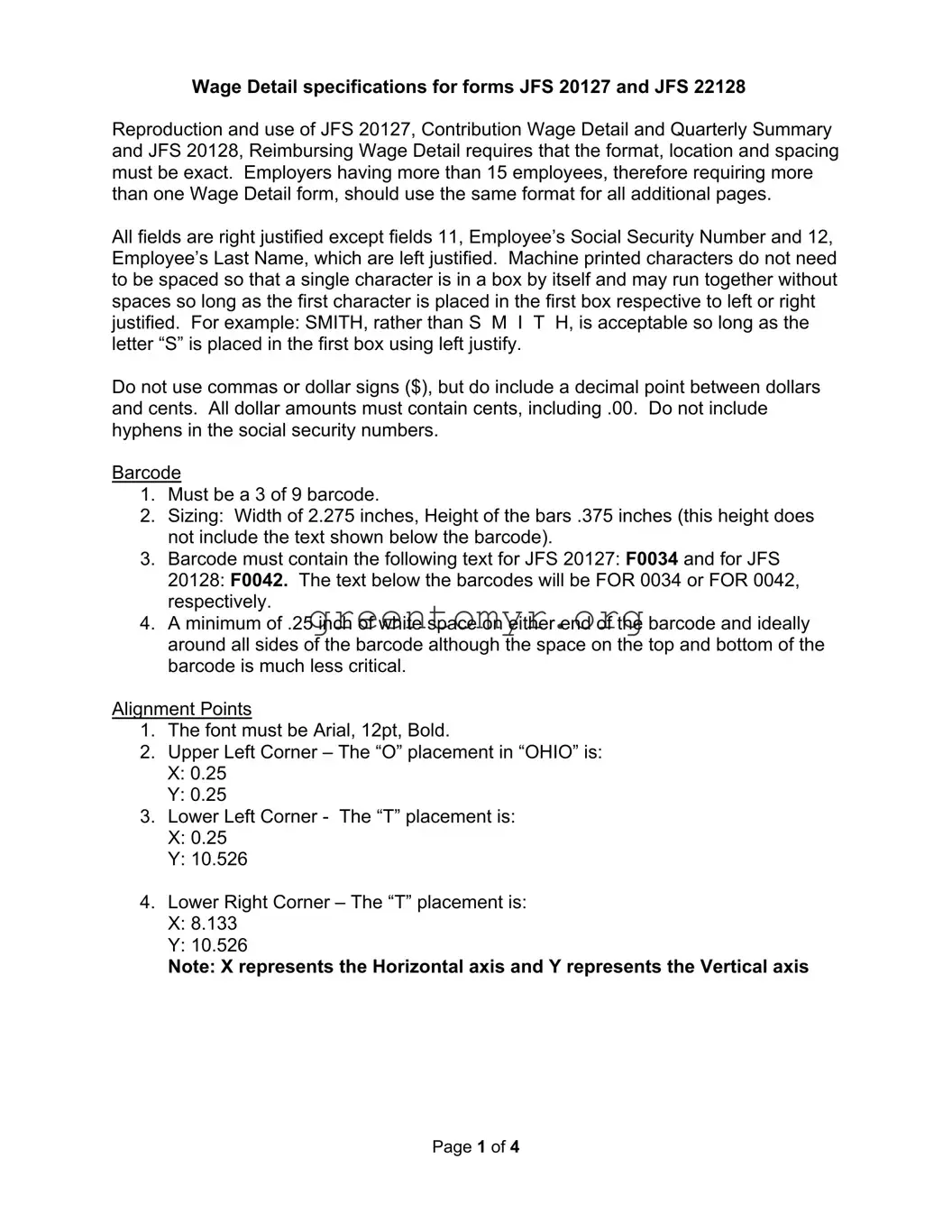Wage Detail specifications for forms JFS 20127 and JFS 22128
Reproduction and use of JFS 20127, Contribution Wage Detail and Quarterly Summary and JFS 20128, Reimbursing Wage Detail requires that the format, location and spacing must be exact. Employers having more than 15 employees, therefore requiring more than one Wage Detail form, should use the same format for all additional pages.
All fields are right justified except fields 11, Employee’s Social Security Number and 12, Employee’s Last Name, which are left justified. Machine printed characters do not need to be spaced so that a single character is in a box by itself and may run together without spaces so long as the first character is placed in the first box respective to left or right justified. For example: SMITH, rather than S M I T H, is acceptable so long as the letter “S” is placed in the first box using left justify.
Do not use commas or dollar signs ($), but do include a decimal point between dollars and cents. All dollar amounts must contain cents, including .00. Do not include hyphens in the social security numbers.
Barcode
1.Must be a 3 of 9 barcode.
2.Sizing: Width of 2.275 inches, Height of the bars .375 inches (this height does not include the text shown below the barcode).
3.Barcode must contain the following text for JFS 20127: F0034 and for JFS
20128: F0042. The text below the barcodes will be FOR 0034 or FOR 0042, respectively.
4.A minimum of .25 inch of white space on either end of the barcode and ideally around all sides of the barcode although the space on the top and bottom of the barcode is much less critical.
Alignment Points
1.The font must be Arial, 12pt, Bold.
2.Upper Left Corner – The “O” placement in “OHIO” is:
X:0.25
Y:0.25
3.Lower Left Corner - The “T” placement is:
X:0.25
Y:10.526
4.Lower Right Corner – The “T” placement is:
X:8.133
Y:10.526
Note: X represents the Horizontal axis and Y represents the Vertical axis
Page 1 of 4
Quarterly Summary specifications for form JFS 20127
Scanline
1.The scan line is 32 characters in length
2.The font must be OCR-A size 10 print font and OCR quality print ribbon.
3.The scanline must be positioned 5/16" from the bottom of the page.
4.The rightmost scanline digit must be positioned 1" from to the right edge.
5.The Quarterly Summary should be no larger or smaller than 4 ¼ inches tall and 8 1/2 inches wide.
6.The scanline definitions are:
Quarterly Summary Remittance Stub coupon (left to right)
Nbr |
Field Name |
Start |
Min |
Max |
Typ |
# |
Field Information |
|
|
pos |
Len |
Len |
e |
Can’ |
|
|
|
|
|
|
(N |
t |
|
|
|
|
|
|
or |
Read |
|
|
|
|
|
|
A) |
s |
|
6 |
Type Code |
40 |
2 |
2 |
N |
0 |
Type Code is 17 |
5 |
Employer ID |
30 |
10 |
10 |
N |
0 |
Employer ID Number |
|
Number |
|
|
|
|
|
|
|
|
|
|
|
|
|
|
4 |
Quarter |
28 |
2 |
2 |
N |
0 |
Valid 01-04 |
|
|
|
|
|
|
|
|
3 |
Year |
24 |
4 |
4 |
N |
0 |
CCYY Year |
|
|
|
|
|
|
|
|
2 |
Amount Due |
11 |
13 |
13 |
N |
0 |
Set to all 0’s |
|
|
|
|
|
|
|
|
1 |
Scanline |
10 |
1 |
1 |
N |
0 |
Scanline Check Digit |
|
Check Digit |
|
|
|
|
|
|
Scanline Check Digit Calculation Requirements
Field Location |
Field 1 (Scanline Check Digit) |
Check Digit Location |
10 (Rightmost) |
Weights |
2,1,2,1,2,1,2,1,2 |
Method |
Sum of Digits |
Modulus |
10 |
Subtract Remainder |
Yes |
An example of calculating the check digit is included.
Page 2 of 4
Target Marks
1.Left side target mark must be 3/16" from bottom edge and 3/16" from left edge.
2.Right side target mark must be 3 3/4" from the bottom and 3/8" from the right edge.
Any form makers producing these forms must obtain approval from ODJFS that their forms meet these specifications prior to their use. Form makers must submit 20 test samples of both Forms JFS 20127 and JFS 20128. The test samples will be validated for accuracy, and then a letter of approval or denial will be sent to the form maker. Quarterly Summary reports must be submitted on the correct size paper; therefore, reports printed on a full page of paper must be cut to the specifications mentioned above. If the correct format is not followed, future reports will be returned and forfeiture and interest penalties may be assessed if the reports are not resubmitted correctly prior to the due date.
Page 3 of 4