Block 1. Initial Accreditation: Check this block if you are applying for initial accreditation. Enter the two-letter State abbreviation and your complete veterinary license number for this State. Complete blocks 1, 7, 9 (if applicable), 10, 11, 12, 13, 14, 15/16, 17-33, 37, and 38.
Block 2. Authorization in a new State: Check this block if you are seeking authorization to perform accredited duties in an additional State. Enter the two-letter State abbreviation and your complete veterinary license number for this State. Complete blocks 2, 7, 8, 9 (if applicable) 10, 17-33, 37, and 38.
Block 3. Change Accreditation Category: Check this block if you are changing your Accreditation Category. Complete blocks, 3, 7, 8, 10, 15/16, and 34-38.
Block 4. Contact Information Change: Check this block if you are changing your contact information (e.g., name, address). Complete blocks 4, 7, 8, 10, 37, 38, and the appropriate CONTACT INFORMATION fields.
Block 5. Accreditation Renewal: Check this block if you are renewing your accreditation. Complete blocks 5, 7, 8, 10, and 34-38. You may not apply for renewal prior to 6 months of your renewal date.
Block 6. Post -Revocation Reaccreditation: Check this block if your accreditation was revoked and you are applying for reaccreditation. Complete blocks 6, 7, 8, 10, 15/16, 17-33, 37, and 38.
Block 7. Name of Veterinarian: Enter your legal last name, first name and middle initial. (If this is a name change request, enter your new legal name in this block.) Check the block, if your name has changed and complete Block 9.
Block 8. Six-Digit National Accreditation No.: Enter the National Accreditation Number that you have been assigned.
Block 9. Other Names Used (e.g., Maiden Name): Enter other names used – for example, maiden name, nickname (this name should not be the same name as in block 7).
Block 10. Date of Birth: Enter the two-digit month, two-digit day, and four- digit year of your birth.
Block 11. School of Veterinary Medicine: Enter the name of the school of veterinary medicine from which you graduated.
Block 12. Year Graduated: Enter your four-digit year of graduation from a school of veterinary medicine.
Block 13. State where Orientation Completed: Enter the two letter abbreviation of the State where core orientation was completed.
Block 14. Are you interested in participating in State or Federal agricultural emergency response efforts? Check “yes” or “no”, if you would like to be contacted to assist with agricultural emergency response efforts.
Category Selection
(Refer to Explanation of Codes)
Block 15. Category I: Check this block for authorization to only perform accredited duties on canines, felines, amphibians/reptiles, furbearing animals, laboratory animals (rodents), and/or non-human primates.
Block 16. Category II: Check this block for authorization to perform accredited duties on all animals.
Practice Code(s): Enter up to two code(s) which most clearly describes the species upon which you will perform accredited duties.
Species Code(s): Enter up to four code(s) associated with the species with which you most often expect to perform accredited duties. These entries do not limit the species on which you may perform accredited duties within your Accreditation Category.
Primary Medical Discipline: Enter the number associated with the discipline that best describes your primary medical discipline.
Employment Type: Enter the number associated with your employment type.
Home Contact Information
Block 17. Home Mailing Address: Enter your complete home mailing address. This is the address that will be used by NVAP to communicate with you.
Block 18. City: Enter the city of your home address.
Block 19. State: Enter the two-letter state abbreviation of your home address.
Block 20. ZIP Code: Enter the five- or nine-digit ZIP code of your home address.
Block 21. County of Home Mailing Address: Enter the county in which your home address is located.
Block 22. Home Phone: Enter your 10-digit home phone number.
Block 23. Email Address: Enter your email address. (NOTE: If you enter a shared email address, that information may be viewed by others.)
Business Contact Information
Block 24. Name of Business: Enter the name of the business where you work/practice. If you are self-employed without a specific business name, enter your name from Block 7.
Block 25. Business Mailing Address: Enter complete business mailing address. If your home mailing address is your business mailing address, write “Same as home address.”
Block 26. City: Enter the city of your business address.
Block 27. State: Enter the two-letter state abbreviation of your business address.
Block 28. ZIP Code: Enter the five- or nine-digit ZIP code of your business address.
Block 29. County of Business Mailing Address: Enter the county in which your business address is located.
Block 30. Business Phone Number: Enter your 10-digit business phone number.
Block 31. Business Cell Number: Enter your 10-digit cell phone number.
Block 32. Business FAX Number: Enter your 10-digit fax number.
Block 33. May your business contact information be released to the public by the USDA? Check "yes" or "no" to having your business contact information released.
Block 34. Module Number: Enter the module numbers, not the names, of the APHIS approved supplemental training modules you have completed. Category I veterinarians: three modules; Category II veterinarians: six modules
Block 35. Course Type: Enter either Online, Lecture, CD, or Print. The CD and Print designations indicate that you purchased a CD or printed version of the module from the Center for Food Security and Public Health at Iowa State University.
Block 36. Date Module Completed: Enter the two-digit month, two-digit day, and four-digit year that you completed the module.
Certification/Approval
Block 37. Signature of Veterinarian: Read the certification statement
above block 37 and sign in blue or black ink. (NOTE: The applicant MUST be licensed or legally able to practice as a veterinarian.)
Block 38. Date: Enter the two-digit month, two-digit day, and four-digit year that you signed this application.
Blocks 39-42: Do not enter any information in these blocks.
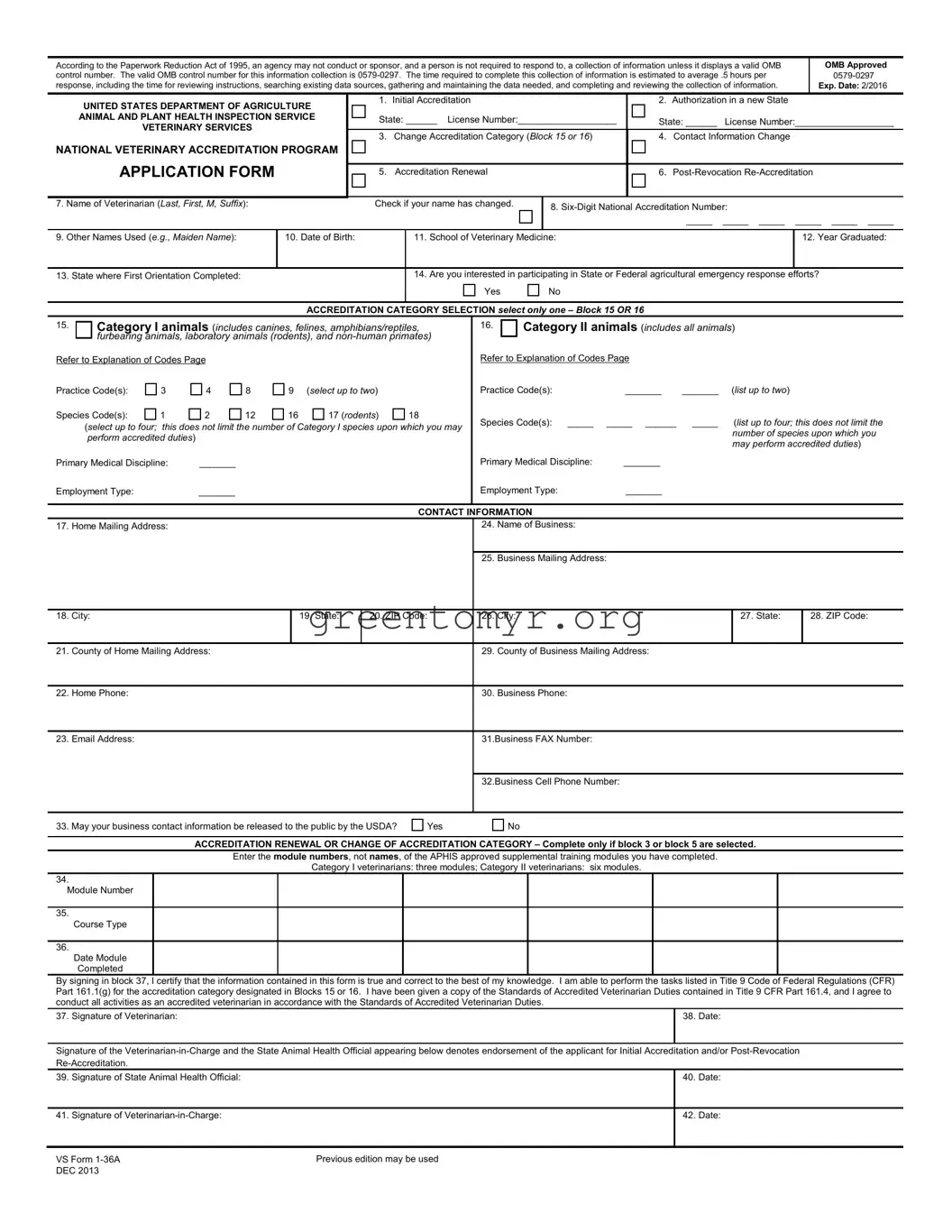
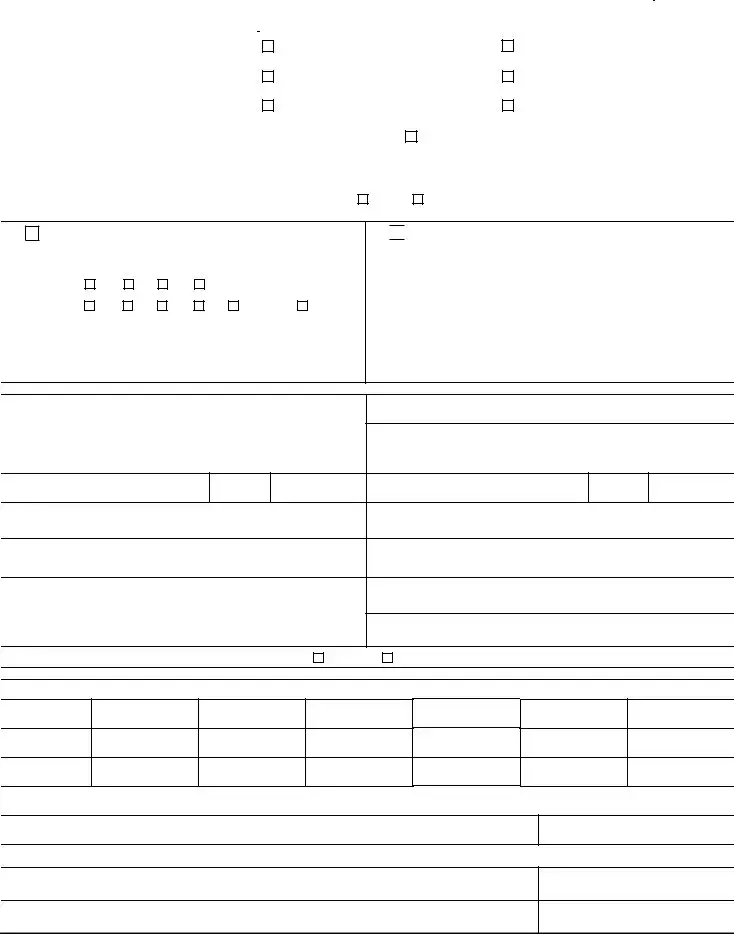

 Category II animals
Category II animals