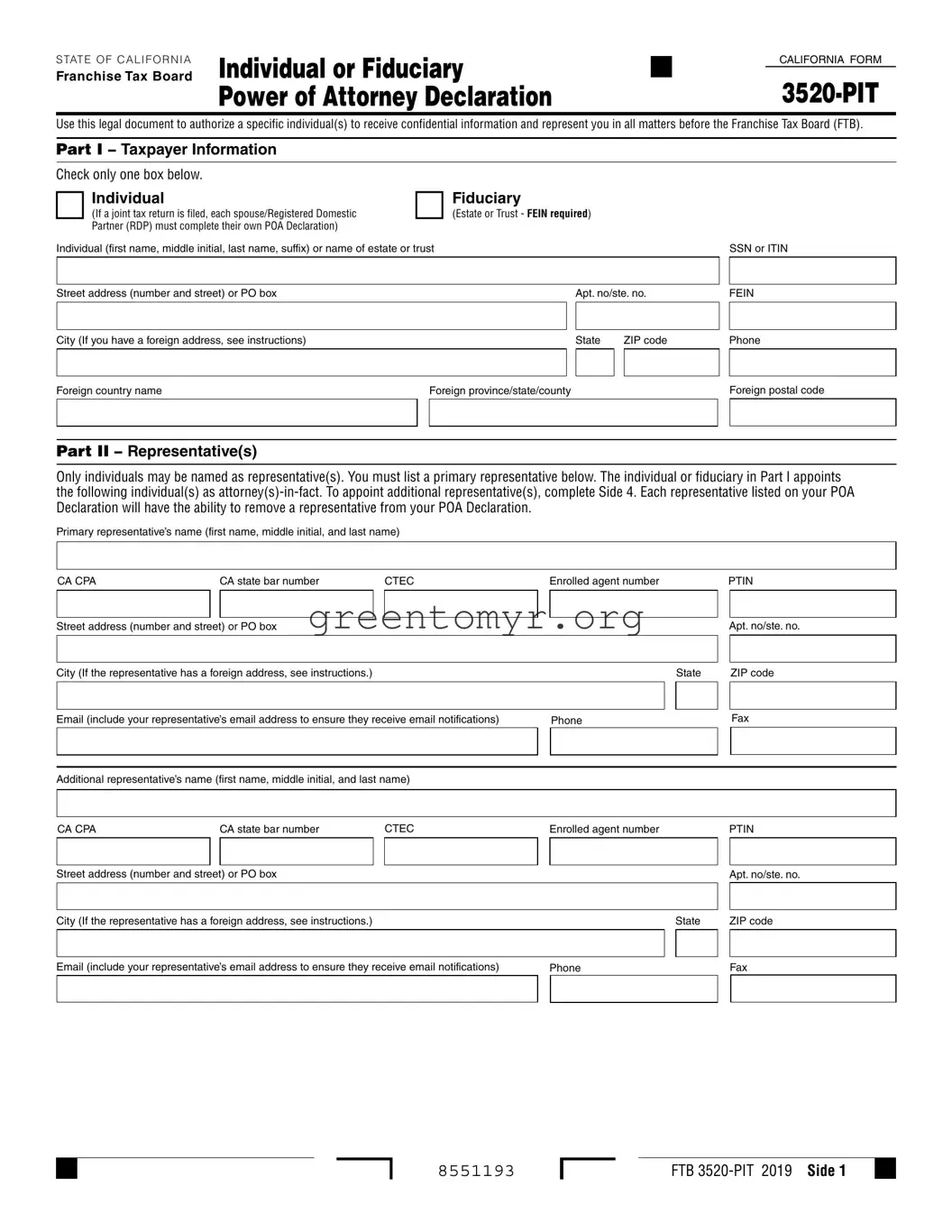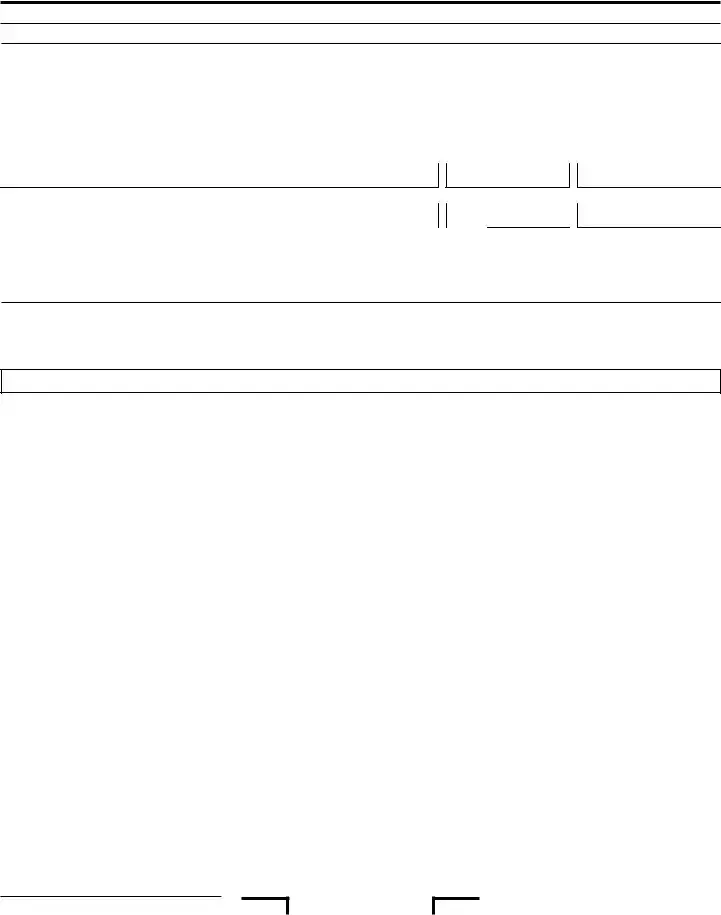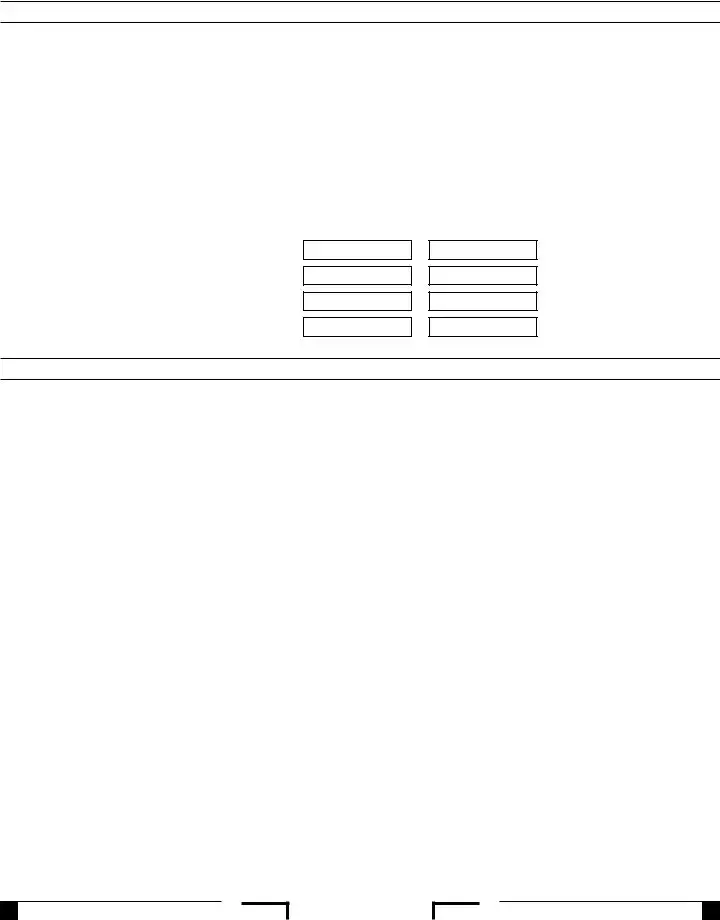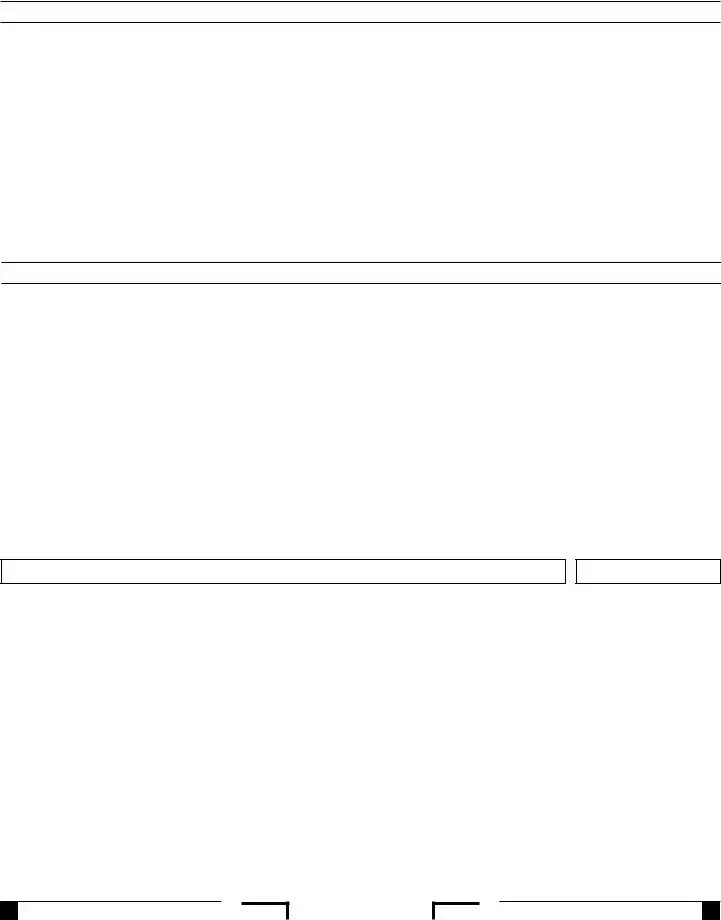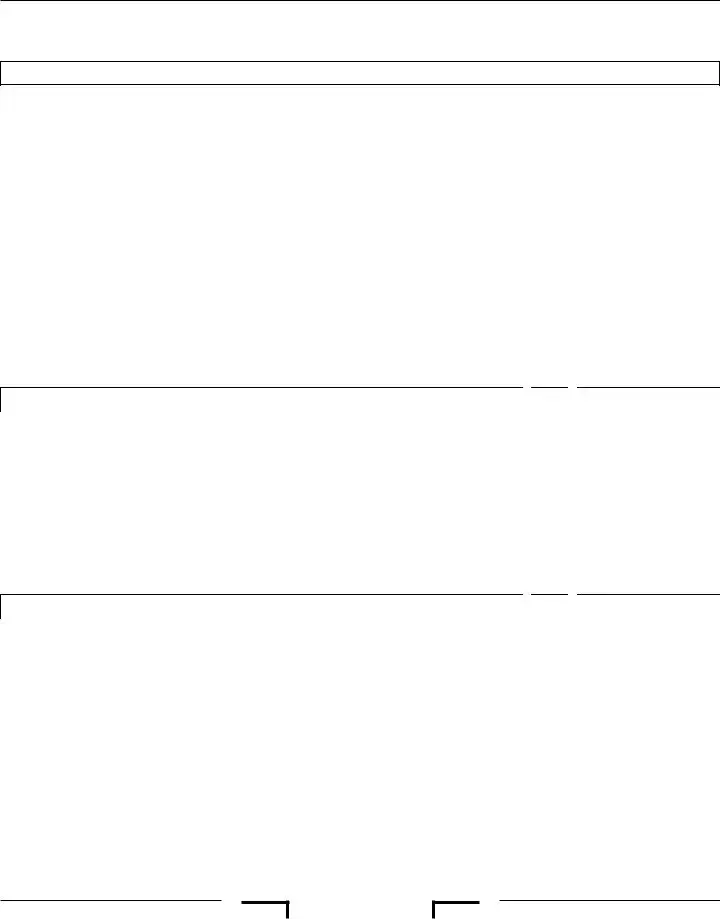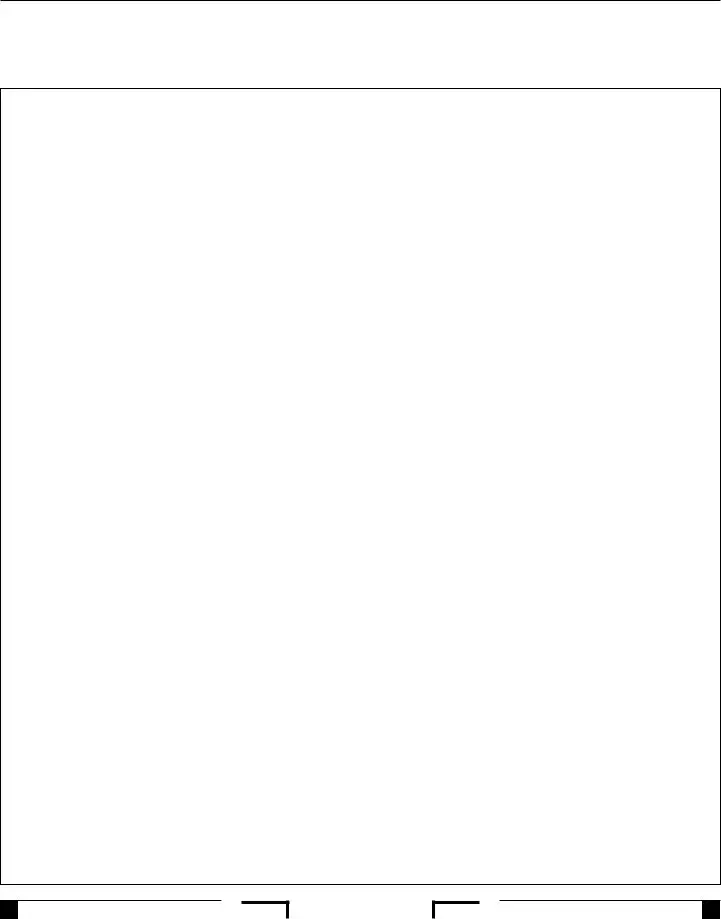■
Part V – Request or Retain MyFTB Full Online Account Access for Tax Professional(s)
You must check either the “Yes” or “No” box below. If you check the “Yes” box, you are requesting to authorize or retain full online account access for your tax professional(s), including the ability to view tax returns and take available actions based upon the year(s) designated on this declaration. If you requested full online account access for your tax professional(s) on your POA declaration, a separate notice will be mailed to you with an authorization code and instructions to approve or deny the online account access request. An authorization code will not be sent for tax professional(s) that have existing full online account access.
If you check the “No” box, both the “Yes” and “No” boxes, or do not check any box, we will process the authorization as a “No”, and your tax professional(s) will be granted limited online account access; any existing relationships with full online account access will be changed to limited online account access. Limited online account access includes viewing notices and most correspondence issued by FTB in the last 12 months.
This online account access authorization does not affect their ability to take actions on your behalf or the information your representative can receive by phone, chat, or in person.
If your POA declaration is rejected, this request for online access will not be processed and no updates will be made to online access levels for any existing relationships.
Note: Online access is not available for Fiduciary accounts. |
|
Authorize MyFTB Full Online Account Access for Tax Professional(s) |
Yes No |
Part VI – Signature Authorizing Power of Attorney Declaration
To learn about your privacy rights, how we may use your information, and the consequences for not providing the requested information, go to ftb.ca.gov/forms and search for 1131. To request this notice by mail, call 800.852.5711.
The authority granted to the representative(s) in this POA Declaration will generally expire six years from the date this form is signed, or on the date that a POA declaration is revoked, whichever occurs first.
I declare under penalty of perjury under the laws of the State of California that I am the taxpayer named in Part I and by my signature below, I authorize the representative(s) listed in Part II to be appointed as my attorney(s)-in-fact.
If signed by a guardian, legal representative, executor, receiver, administrator, or trustee on behalf of the taxpayer, I declare under penalty of perjury under the laws of the State of California that I have the authority to execute this form on behalf of the taxpayer named in Part I and by my signature below, I authorize the representative(s) in Part II to be appointed as the taxpayer’s attorney(s)-in-fact. Supporting document for such authority is attached.
FTB will reject this POA Declaration if not signed and dated by an authorized individual.
By signing this POA declaration, I understand that FTB will grant limited online account access to my tax professional representative(s) unless full online account access has been requested in Part V. If you do not want your tax professional representative(s) to have any online access, refer to Part V instructions.
Print Name |
|
Title (required for fiduciary signing for trust or estate) |
|
|
|
|
|
|
Signature |
|
Date |
x