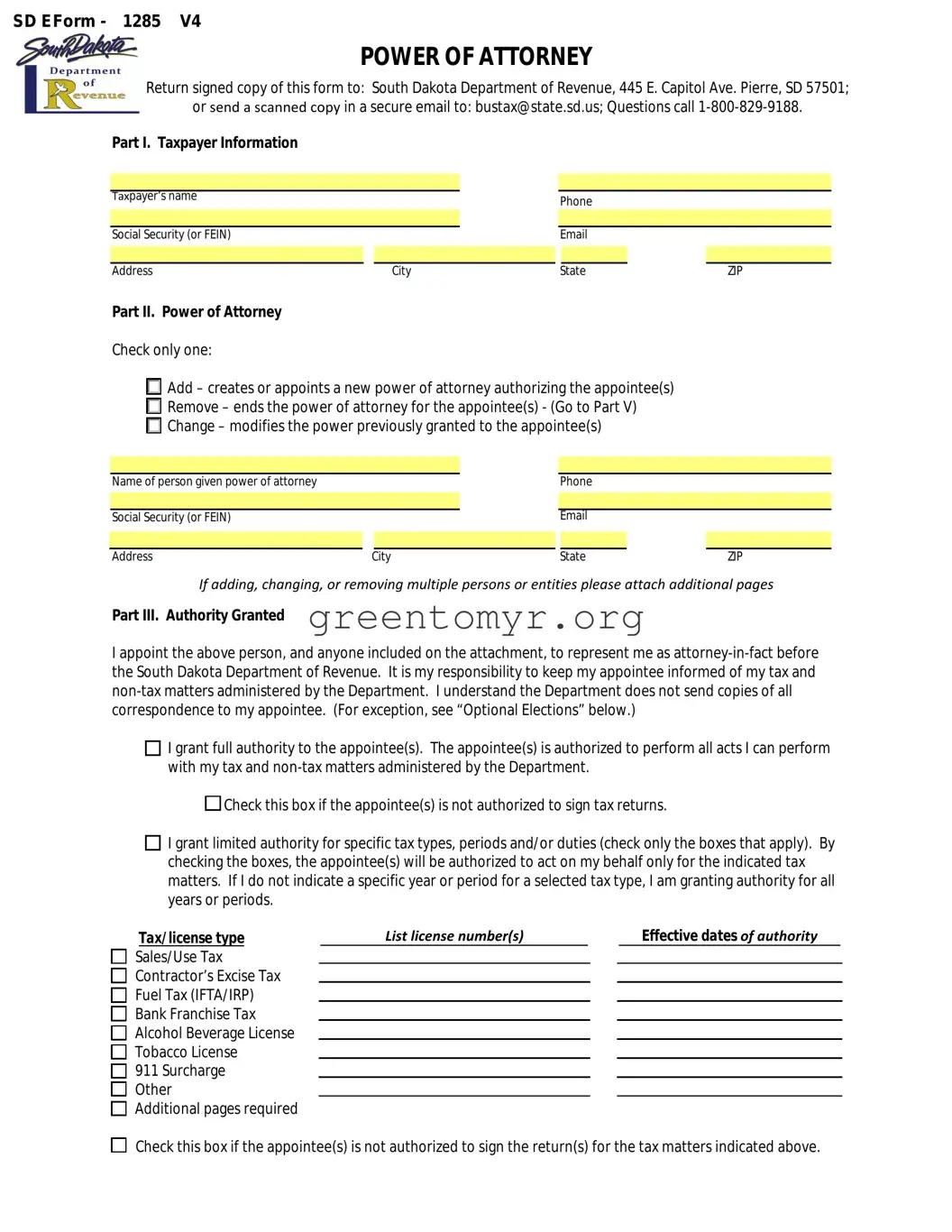Part IV. Optional Elections.
1. Authorize primary appointee to receive all correspondence, including refunds, from the Department.
I elect to the have South Dakota Department of Revenue send the primary appointee all refunds, legal notices, and correspondence about the tax and nontax debt matters specified in this document. By making this election, I understand that I will no longer receive anything – including refunds and legal notices – from the Department and my primary appointee will receive it on my behalf.
2. Authorize appointee to communicate by email.
I authorize the South Dakota Department of Revenue to communicate by email with my appointee(s). I understand private tax data about me will be sent over the Internet. I accept the risk my data may be accessed by someone other than the intended recipient. I agree the South Dakota Department of Revenue is not liable for any damages I may have as a result of interception.
Part V. Expiration Date and Signature
Expiration Date: ____________________________________________________________
(If no date is provided, this power of attorney and optional elections are valid until removed)
This power of attorney and elections are not valid until this document is signed by the taxpayer before a Notary and received by the Department.
_____________________________________ |
_________________________ |
___________________ |
Taxpayer’s signature (corporate officer, partner or fiduciary) |
Print name (and title, if applicable) |
Date |
Part VI. Notarization |
|
|
State of: |
_______________________ |
|
|
County of: |
_______________________ |
|
|
On this the _____ day of ________________, 20______, before the undersigned, a Notary Public for the State of
_______________________________ personally appeared _______________________________, known to me or
satisfactorily proven to be the person who executed the foregoing instrument, and acknowledged that he executed the same, in capacity as shown, of his own free act and deed.
In witness whereof I hereunto set my hand and official seal this ___ day of ___________, 20____.
__________________________
Notary Public
__________________________